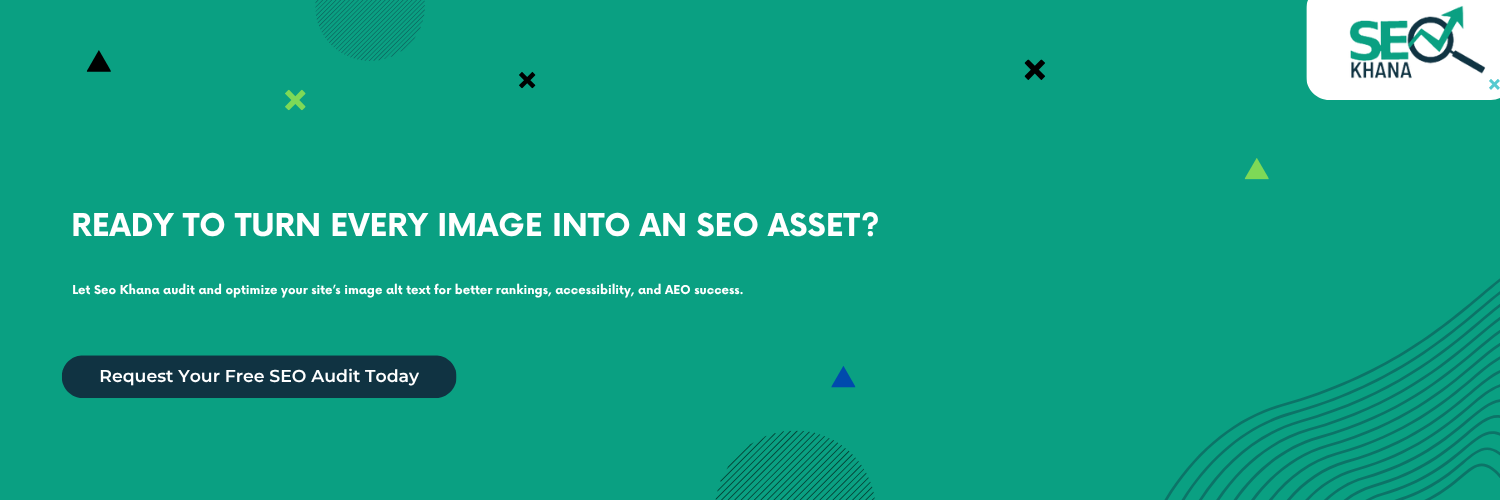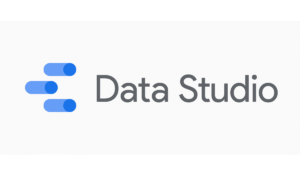Have you ever uploaded a beautiful image to your website and wondered why it doesn’t show up in Google search results? Or why your stunning visuals aren’t helping your SEO as much as they should? The answer might be something as simple yet powerful as your image alt text.
At Seo Khana, we believe that true SEO success lies in the details and image alt text is one of those hidden gems that can make a major difference. Whether you’re managing a WordPress blog, an e-commerce store on Shopify, or any content-heavy site, optimizing your images with effective alt text can boost visibility, improve accessibility, and drive real results.
In this guide, you’ll discover exactly what image alt text is, why it matters for search engines and users, and how to master alt-text optimization using AEO (Answer Engine Optimization) principles. If you’re serious about ranking higher and maximizing your content’s impact, this is the article you need to read every word matters.
What Is Image Alt Text?
Image alt text, also known as “alternative text” or “alt attributes,” is a short written description added to an image’s HTML tag. It serves two important purposes: it describes the image content for users who can’t see it (such as those using screen readers), and it helps search engines understand what the image is about.
In simple terms, alt text tells Google, Bing, and other search engines: “This is what this image represents.” This makes it a critical element in on-page SEO, especially for improving image search visibility.
Here’s what it looks like in HTML:
html
<img src=”handmade-soap.jpg” alt=”Natural handmade soap bars on a wooden tray”>
This text helps:
- Users with visual impairments understand what the image shows.
- Search engines index and rank your images properly.
- Pages load with meaningful text if images fail to display.
Whether you’re building an e-commerce site or a content blog, writing strong and descriptive HTML image alt text is a key step in both accessibility and image SEO success. To ensure your efforts drive real results, partnering with an experienced e-commerce SEO agency can help align your technical elements—like alt text—with your overall search visibility and conversion goals, especially in a market as dynamic as Saudi Arabia.
Why Image Alt Text Matters for SEO
While images can enhance user experience and make content more engaging, search engines can’t “see” them the way humans do. That’s where image alt text becomes a powerful tool it bridges the gap between your visual content and how search engines interpret it.
Here’s why image alt text SEO is so important:
1. Improves Image Search Rankings
When you add descriptive alt text to your images, you increase their chances of appearing in Google Images and other visual search engines. This can drive a significant amount of traffic — especially for e-commerce sites and blogs.
2. Boosts Overall Page Relevance
Alt text adds context to your page. Search engines use it to better understand the topic of your content, which can improve rankings for relevant keywords across the entire page.
3. Enhances Accessibility
Alt text is essential for users who rely on screen readers. It ensures your site is accessible to everyone, which is not just ethical it’s also a ranking factor in some search engine algorithms.
4. Supports AEO (Answer Engine Optimization)
With the rise of AI-powered search and voice queries, your content needs to deliver clear, descriptive answers. Well-written alt-text optimization helps your content align with user intent and answer-focused search experiences.
5. Prevents SEO Errors
Missing or duplicated alt attributes can trigger SEO warnings during audits. Adding unique, keyword-relevant alt text avoids these issues and strengthens your site’s technical health.
In short, image alt text does much more than describe a photo it enhances your visibility, accessibility, and search performance. At Seo Khana, we ensure every image works as hard as your headlines when it comes to SEO.
How to Check Image Alt Text
You’ve added images to your website, but how can you be sure that each one includes properly written image alt text? Verifying your alt attributes is essential for ensuring your images are SEO-optimized, accessible, and aligned with best practices. As part of a strong on-page SEO for ecommerce strategy, proper image optimization plays a crucial role in improving visibility, user experience, and compliance—especially for online stores competing in the Saudi market.
Here are several effective ways to check image alt text across different platforms and tools:
1. Use Your Web Browser (Inspect Tool)
For a quick manual check:
- Right-click on the image in your browser.
- Select “Inspect” or “Inspect Element”.
- Look for the <img> tag in the HTML and check for the alt=”” attribute.
If it’s missing, or shows alt=”” with no description, it’s not optimized.
2. Use SEO Plugins and Tools
If you’re using platforms like WordPress or Shopify, SEO plugins can help:
- Yoast SEO or Rank Math in WordPress will flag images without alt text.
- SEO Manager or Plug in SEO in Shopify highlight alt text issues.
- Some tools even suggest improvements based on keyword usage.
3. Use Dedicated Auditing Tools
Professional tools like:
- Screaming Frog SEO Spider
- Ahrefs Site Audit
- SEMrush Audit
- Image Alt Text Viewer browser extensions
These tools crawl your site and list all images, along with their alt attributes making it easy to spot missing or duplicate alt texts at scale.
4. Check via WordPress Media Library
If you’re using WordPress:
- Go to Media > Library.
- Click on an image.
- You’ll see the Alt Text field in the right-hand panel.
- If it’s empty, you need to add it manually or through bulk editing tools.
5. Shopify Alt Text Check
In Shopify:
- Go to the product or page editor.
- Click on an image.
- Select “Edit Alt Text”.
- You can view and update the alt text right there.
Bonus Tip from SeoKhana
Regularly auditing your website’s images for alt text is just as important as checking for broken links or missing meta tags. At Seo Khana, we include alt-text audits as part of our technical SEO audit services because we know small optimizations like this can drive big results.
Common Problems and How to Fix Them
Even when you’re aware of the importance of image alt text, several common issues can prevent it from functioning as intended. These problems can negatively impact your SEO performance, accessibility, and overall user experience. The good news is, most of them are relatively easy to fix. Below are some of the most frequent image alt text SEO issues and how to resolve them effectively. For online retailers in the region, working with a specialized ecommerce SEO service company can help ensure that technical optimizations like alt text are implemented correctly,
in line with both global best practices and the nuances of the Saudi digital market.
Below are some of the most frequent image alt text SEO issues and how to resolve them effectively:
1. Missing Alt Text
The problem: Some or all of your images have no alt attribute at all.
Impact: Poor accessibility, missed SEO opportunities, and lower image rankings.
How to fix it:
- Manually add alt text via your CMS or HTML.
- Use tools like Screaming Frog or Ahrefs to find images without alt attributes.
- In WordPress or Shopify, use bulk editors or SEO plugins to speed up the process.
2. WordPress Image Alt Text Not Showing
The problem: You’ve added alt text, but it doesn’t appear in your site’s code.
Possible causes:
- The theme doesn’t output the alt text properly.
- An image block or plugin may override it.
How to fix it:
- Inspect the image using your browser (right-click > Inspect) to confirm the alt is in the HTML.
- Try switching to a default theme (like Twenty Twenty-One) and test again.
- Use custom HTML blocks or shortcodes to force alt text where needed.
3. Image Alt Text Shopify Issues
The problem: Alt text isn’t optimized or missing from product images in Shopify.
Impact: Loss of visibility in Google Images and lower page SEO.
How to fix it:
- Go to the product in your Shopify admin.
- Click the image > Edit Alt Text.
- Write clear, keyword-rich descriptions that match product intent.
- Use apps like “Image Optimizer” or “Plug in SEO” to find and fix missing text.
4. Duplicate or Generic Alt Text
The problem: Multiple images use the same alt text like “product image” or “image1.”
Impact: Google sees it as thin or duplicate content, reducing SEO value.
How to fix it:
- Make each alt description unique and specific.
- Mention brand, product type, or key features where applicable.
- Avoid generic terms that don’t describe the actual content.
5. Alt Text That’s Too Long or Keyword-Stuffed
The problem: Overloaded descriptions meant to game search rankings.
Impact: May trigger penalties or be ignored by search engines.
How to fix it:
- Follow best practice for image alt text length (under 125 characters).
- Focus on clarity and user intent, not keyword density.
SeoKhana Pro Tip:
Always audit your alt text with both users and search engines in mind. Ask: Does this alt text help someone understand the image and does it support the page’s topic? That’s the sweet spot of Alt-text optimization.
know more about anchor text
What is the ideal length of image alt text?
When it comes to image alt text length, striking the right balance is key. Too short, and your alt text might be uninformative; too long, and it risks being ignored by screen readers or cut off in HTML.
Best Practice Guidelines:
- Keep alt text under 125 characters.
This is the widely recommended maximum because many screen readers will truncate descriptions longer than this, which can confuse users who rely on them. - Aim for 5 to 15 words.
This length is typically enough to provide a clear, descriptive summary without overwhelming the user or search engine.
Why This Matters:
- Conciseness improves accessibility by making it easier for screen readers to communicate the image compressed content quickly and effectively.
- Search engines prefer clear, relevant alt text that directly describes the image without unnecessary filler or keyword stuffing.
- Shorter alt text helps maintain page speed and clean HTML code, contributing to better overall SEO performance.
Example:
Good alt text length:
alt=”Freshly brewed espresso coffee in a white ceramic cup on wooden table”
Too long alt text:
alt=”Freshly brewed espresso coffee in a white ceramic cup on wooden table with steam rising and morning sunlight coming through the window, showing a cozy café ambiance”
Seo Khana Tip:
Focus on clarity and relevance rather than length alone. Your goal is to describe the image in a way that directly answers the user’s question and reinforces the surrounding content. This is the heart of effective alt-text optimization. For online stores, especially in competitive markets like Saudi Arabia, mastering on-page SEO for ecommerce — including well-crafted alt text — can significantly improve both visibility and user engagement.
Best Practices for Image Alt Text SEO
Optimizing your alt text correctly can make a big difference in your website’s SEO and user experience. Here are the top best practices to follow for effective image alt text SEO:
1. Be Descriptive and Specific
Describe the content and purpose of the image clearly. Instead of generic phrases like “image” or “photo,” explain what’s actually shown.
Example:
Instead of alt=”shirt”, use alt=”blue cotton men’s casual shirt”
2. Use Relevant Keywords Naturally
Incorporate your target keywords where appropriate, but avoid keyword stuffing. The alt text should read naturally and provide useful context to both users and search engines.
3. Keep It Concise and Clear
Aim for around 5 to 15 words (under 125 characters). This length ensures screen readers can easily communicate the information, and the description remains focused.
4. Avoid Keyword Stuffing or Over-Optimization
Overloading alt text with keywords can harm SEO and confuse users. Google may ignore overly stuffed alt attributes or even penalize your site.
5. Don’t Use “Image of” or “Picture of”
Since screen readers already identify it as an image, these phrases are redundant. Get straight to the description instead.
6. Use Unique Alt Text for Every Image
Avoid duplicating alt text across multiple images. Each image should have its own specific description that matches its content.
7. Add Alt Text for Functional Images
For images that serve a function (like buttons or icons), describe the action or purpose instead of the visual details.
Example:
alt=”search button” instead of alt=”magnifying glass”
8. Test and Audit Regularly
Use tools and plugins to scan your site for missing or poorly written alt text. Regular audits help maintain your site’s SEO health.
Seo Khana Insight:
Proper html image alt text is a small but mighty SEO factor that improves accessibility, enhances user experience, and boosts your chances of ranking higher in image search results. When done right, your images become powerful content assets that work hand-in-hand with your text.
FAQ: Image Alt Text and SEO
- What is image alt text and why is it important?
Image alt text is a brief description added to an image’s HTML tag. It improves SEO by helping search engines understand the image content and enhances accessibility for users with disabilities. - How do I add alt text to images in WordPress?
In WordPress, you can add or edit alt text by going to the Media Library, selecting an image, and filling in the “Alt Text” field on the right side. - Why is my WordPress image alt text not showing?
This can happen if your theme or plugins override the alt attribute. Inspect the image HTML and try switching themes or disabling conflicting plugins to fix it. - How long should image alt text be?
Ideally, keep alt text under 125 characters or about 5 to 15 words. This ensures clarity and compatibility with screen readers. - Can image alt text help with SEO rankings?
Yes! Properly optimized alt text improves image search visibility and helps search engines better understand your page content, positively affecting SEO. - What should I avoid when writing alt text?
Avoid keyword stuffing, generic phrases like “image of,” and duplicate alt texts for different images. - How can I check if my images have alt text?
You can use your browser’s Inspect tool, SEO plugins (like Yoast or Rank Math), or website audit tools like Screaming Frog to find images missing alt text. - Is alt text necessary for decorative images?
No, purely decorative images should have empty alt attributes (alt=””) so screen readers skip them. - How do I optimize alt text for Shopify?
In Shopify, edit alt text directly in the product or page editor by clicking the image and selecting “Edit Alt Text.” Use descriptive, keyword-rich phrases. - What is Alt-text optimization with AEO?
Alt-text optimization with AEO (Answer Engine Optimization) means crafting alt text that answers user queries clearly and naturally, helping your content appear in voice search and featured snippets.
Conclusion
In today’s SEO landscape, optimizing your image alt text is no longer just a technical requirement—it’s a crucial part of a comprehensive search engine optimization strategy. By crafting clear, accurate, and user-intent focused alt text, you enhance user experience, improve your site’s accessibility, and increase your chances of ranking higher in both standard and visual search results.
At Seo Khana, we believe every image on your website is a valuable opportunity to attract more visitors and boost your search rankings. That’s why we deliver expert alt-text optimization services using the latest AEO techniques to meet the evolving demands of the digital market.
Start implementing these best practices today, and don’t hesitate to leverage our expertise to help your website stand out and reach new heights in search performance.