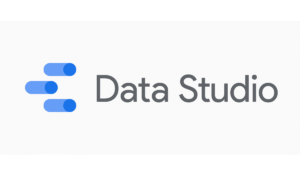Imagine spending months building the perfect website optimized content, beautiful design, fast loading speed only to watch your SEO rankings drop for a reason you didn’t even notice: broken links.
Yes, a few dead links can silently damage your site’s credibility, frustrate your visitors, and push your pages lower in search results.
At Seo Khana, we know that great SEO isn’t just about keywords and content it’s also about the technical health of your website. That’s why fixing broken links is one of the first steps we take to unlock your site’s full potential. In this article, we’ll show you how to detect, fix, and prevent broken links using powerful tools like Semrush, Moz, and WordPress plugins and why this small task can make a big difference in your SEO success.
Ready to fix what’s quietly breaking your rankings? Let’s dive in.
What Are Broken Links?
Broken links are hyperlinks that no longer lead to their intended destination. This typically happens when a webpage is deleted, its URL is changed without a redirect, or there’s a typo in the link itself. When a user clicks on one of these links, they’re usually met with an error page like “404 Not Found” a frustrating experience that can quickly erode trust.
From a technical audit standpoint, these errors create a poor user journey and signal to search engines that a website isn’t well-maintained. While one or two may seem harmless, a site riddled with them can experience reduced crawl efficiency and a noticeable drop in search visibility.
Whether they’re internal (linking to your own pages) or external (linking to other websites), identifying and resolving faulty links is a crucial part of maintaining a healthy, search-optimized website.
Why Are Broken Links Bad for SEO?
Maintaining a healthy website goes beyond just great content and design. One of the hidden challenges that can quietly undermine your SEO efforts is the presence of non-functioning links. These broken pathways don’t just frustrate your visitors they also send negative signals to search engines. Here’s why addressing this issue is essential for your site’s success:
- Search engines rely on links to discover and index your website’s pages. Dead links interrupt this process and may prevent important pages from being indexed.
- A site with many non-working links signals poor maintenance, which can harm your search rankings.
- Visitors who encounter links that don’t work often leave immediately, increasing bounce rates and lowering user engagement.
- High bounce rates and poor site health negatively influence how search engines evaluate your website’s quality.
- Functional links build trust with both users and search engines, enhancing your site’s authority and credibility.
- Regularly fixing broken links helps maintain smooth navigation and improves overall SEO performance.
How Can You Check Broken Links on a Website?
Identifying broken links is essential to maintain a seamless user experience and strong SEO performance. Here are the main methods you can use to find these problematic links:
1. Manual Checking
This method involves clicking on every link on your website to ensure it directs to a live page. While it sounds straightforward, manual checking is very time-consuming and prone to human error, especially for websites with hundreds or thousands of pages. It can be useful for small websites or for spot-checking critical pages but isn’t practical for large sites.
2. Online Broken Links Checker Tools
Several online tools scan your website automatically and report any broken or redirected links. These tools crawl through your site just like search engines do, identifying links that return errors like 404 (Page Not Found) or other HTTP errors. Some popular free and paid tools include Dead Link Checker, Dr. Link Check, and W3C Link Checker. They save time and give detailed reports, helping you focus on fixing the exact issues.
3. SEO Platforms (Semrush, Moz, etc.)
SEO platforms such as Semrush and Moz offer comprehensive site audits that include broken link detection. These tools not only identify broken internal and external links but also provide additional SEO insights, like page authority and backlink health. Using such platforms is ideal for businesses that want to combine technical SEO analysis with link checking in one place.
4. WordPress Plugins
If your website is built on WordPress, you can use plugins like Broken Link Checker service to continuously monitor your site for dead links. These plugins automatically scan your content, including posts, pages, comments, and even custom fields. When a broken link is found, you receive instant notifications, allowing you to quickly address the issue without manual checks.
Using a combination of these methods ensures that your website stays free of broken links, improving user experience and boosting your SEO rankings.
What Is the Best Broken Links Checker Tool?
Finding the right tool to detect broken links is crucial for keeping your website healthy and boosting your SEO. With so many options available, here’s a rundown of the top tools trusted by SEO experts each designed to fit different needs and budgets:
- Semrush:
- Comprehensive full-site audits
- Detects broken links and other SEO issues
- Ideal for businesses and professionals
- Paid service
- Moz:
- Focuses on backlinks and internal link analysis
- Helps improve link strategy
- Paid service
- Ahrefs:
- Detailed broken link reports
- Strong SEO tool and competitive research tools
- Paid service
- Broken Link Checker (WordPress Plugin):
- Automatic and continuous scanning for faulty links
- Instant notifications of issues
- Free with premium options
- Free Online Tools (Dead Link Checker, Dr. Link Check):
- Easy and quick to use
- Best for small sites or occasional checks
- Mostly free or low cost
How to Find Broken Links in Semrush?
Semrush is one of the most powerful SEO tools available for identifying broken links quickly and accurately. Here’s a step-by-step guide to help you find faulty links on your website using Semrush:
1. Create or Log Into Your Semrush Account
Start by accessing your Semrush dashboard. If you don’t have an account yet, you can sign up for a free trial to explore the Site Audit features.
2. Set Up a Site Audit Project
Add your website as a new project in Semrush. This allows the tool to crawl your entire site and analyze various SEO factors, including faulty links.
3. Run a Site Audit
Initiate a Site Audit. Semrush will start scanning your website, crawling all the pages, links, and resources to detect any issues.
4. Review the Audit Results
Once the crawl is complete, navigate to the Issues tab in the Site Audit report. Here you’ll find a list of detected problems.
5. Filter for Broken Links
Look specifically for issues related to broken links, which may be labeled as “Broken internal links” or “Broken external links.” Semrush shows the exact URL of the broken link and the page where it was found.
6. Export and Prioritize Fixes
You can export the list of broken links to a spreadsheet for easier management. Prioritize fixing broken internal links first, as they have the most direct impact on your site’s SEO.
7. Fix the Issues
Update, redirect, or remove broken links as necessary. After fixing, re-run the audit to confirm the problems have been resolved.
Identifying broken links is essential to maintain a seamless user experience and strong SEO performance. These issues can disrupt site navigation, harm search engine rankings, and damage user trust. Partnering with a technical SEO agency in Saudi Arabia ensures that broken links and other critical technical issues are regularly audited and resolved—helping your website stay optimized, accessible, and competitive in the local digital landscape.
How to Remove Broken Links in WordPress?
Removing broken links from your WordPress site is essential to maintain a seamless user experience and improve SEO. Here’s a step-by-step guide to help you identify and fix these issues effectively:
1. Use a Broken Link Checker Plugin
Start by installing a reliable plugin like Broken Link Checker. This plugin automatically scans your entire website, including posts, pages, comments, and custom fields, looking for links that no longer work. Once it finds faulty links, it will list them in a dedicated dashboard within WordPress, making it easy to manage.
2. Review the Broken Links List
Navigate to the plugin’s report to see all detected faulty links. The tool provides details about the URL, the location of the link on your site, and the type of error (e.g., 404 Not Found). This helps you prioritize which links to fix first based on their impact and frequency.
3. Edit or Remove the Broken Links
You have several options for handling broken links:
- Edit the Link: If the destination URL has changed, update the link to the correct address.
- Remove the Link: If the link is no longer relevant or the page is permanently gone, delete the hyperlink from your content.
- Redirect the URL: Set up a 301 redirect from the broken URL to a relevant live page to preserve SEO value.
4. Regular Monitoring
After cleaning up, keep the plugin active or schedule regular scans to catch new dead links early. This ongoing maintenance prevents SEO issues and ensures your visitors always have a smooth browsing experience.
By following these steps, you can efficiently remove broken links on WordPress, safeguarding your site’s reputation and search engine rankings.
How Seo Khana Helps You Fix Broken Links and Boost Your SEO Performance
At Seo Khana, we are dedicated to delivering comprehensive digital marketing solutions that elevate your online presence. As specialists in local optimization, our experts conduct detailed technical audits to uncover any issues affecting your site’s health, including faulty hyperlinks that can disrupt user experience and search rankings.
In addition to resolving these technical challenges, we focus on enhancing on-page elements to ensure your website aligns perfectly with search engine criteria. Whether managing a small business site or a large-scale online store, our tailored strategies are designed to improve visibility and drive sustainable growth across all digital platforms.
Conclusion:
Maintaining a website that offers a seamless experience to visitors is essential for building trust and achieving strong search engine rankings. Regular checks and timely fixes help prevent issues that could disrupt navigation and frustrate users, ultimately contributing to better overall performance.
Partnering with a knowledgeable team that understands the technical and strategic aspects of website management can make all the difference. By staying proactive and addressing potential problems early, you ensure your online presence remains solid, effective, and ready to support your business goals.
Frequently Asked Questions (FAQs):
Q1: Can dead links cause a decrease in website visitors over time?
Yes, when users encounter links that don’t work, they may leave the site quickly, which can lead to lower traffic and reduced engagement.
Q2: How do non-functioning links impact user experience on mobile devices?
On mobile, visitors expect fast and smooth navigation; encountering faulty links can cause frustration and increase bounce rates significantly.
Q3: Can issues with links affect the success of paid advertising campaigns?
Definitely. If users land on pages with broken paths, it can hurt conversion rates and decrease the effectiveness of your ads.
Q4: Does fixing faulty links help improve website loading times?
While it might not directly speed up your site, eliminating error requests can reduce server load and contribute to better performance.
Q5: Are problems with external links as serious as those within your own site?
Both are important. Internal issues affect your site’s navigation and SEO, while external ones can diminish user trust and perceived authority.