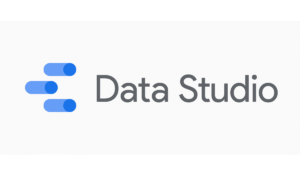Ahrefs is an all-in-one SEO tool used by professionals to optimize websites, analyze competitors, discover high-value keywords, track rankings, and build backlinks. Founded in 2010, it has grown into a household name in the SEO industry, offering some of the most accurate and up-to-date data available.
At the heart of Ahrefs is a massive backlink index, which allows users to access detailed information on any website’s linking profile. Its user-friendly interface and powerful insights make it an indispensable resource for anyone looking to improve their website’s performance in search engines.
What is Ahrefs and what are its main features
Ahrefs is a comprehensive SEO tool designed to help website owners, marketers, and SEO professionals improve their search engine rankings. It provides detailed insights into a website’s backlink profile, keyword rankings, competitor strategies, and overall SEO health. Since its launch in 2010, it has become one of the most popular and trusted tools in the digital marketing world, known especially for its vast backlink index and accurate data.
it helps users discover new keywords, analyze competitors’ sites, audit their own websites for SEO issues, and track the effectiveness of their SEO efforts.
Main Features of Ahrefs:
1. Site Explorer
Ahrefs Site Explorer provides a comprehensive look into any website’s organic traffic, backlinks, and ranking keywords. As the most-used feature within Ahrefs, this tool lets you:
- Investigate your competitor’s top pages.
- Identify backlink sources.
- Monitor organic keyword positions.
The site explorer tool is essential for any SEO strategy. It offers deep insight into the workings of a website and reveals opportunities for growth.
2. Keyword Explorer
Ahrefs keyword explorer is a powerful keyword research tool that enables users to discover search volume, difficulty scores, click data, and more. This feature allows you to:
- Generate keyword ideas using seed terms.
- Filter keywords by country, language, or search engine.
- Analyze trends and assess keyword competition.
Whether you’re planning blog content or a PPC campaign, ahrefs keyword tools offer the data you need to make informed decisions.
3. Site Audit
The SEO audit tool in Ahrefs scans your entire site and detects over 100 technical SEO issues. It covers:
- Broken links
- Slow-loading pages
- Duplicate content
- Missing meta tags
The SEO checker evaluates on-page and off-page elements, providing an actionable checklist for optimization. Using the website SEO checker can drastically improve your site’s health and search engine visibility.
4. Backlinks Checker
Backlinks remain a major ranking factor in SEO. Ahrefs backlink tools provide in-depth analysis on:
- Referring domains
- Anchor text distribution
- New and lost backlinks
The backlinks checker feature ensures your backlink profile is clean and competitive. Whether you’re analyzing your site or a competitor’s, Ahref backlink data helps craft a winning link-building strategy.
5. Rank Tracker
The SEO ranking checker monitors how your keywords perform over time. It includes:
- SERP position tracking
- Competitor comparisons
- Mobile vs desktop performance
This tool is invaluable for clients, internal teams, and campaign optimization.
How to analyze domain and site authority using Ahrefs
Analyzing domain authority and site authority using Ahrefs is a crucial step for understanding the strength and credibility of your own website or competitors’. While it does not use the exact term “Domain Authority” (which is a Moz metric), it provides similar and often more comprehensive metrics to evaluate site strength.
Here’s how you can analyze domain and site authority using it:
1. Use Domain Rating (DR) Metric
Ahrefs’ equivalent to domain authority is called Domain Rating (DR). It measures the strength of a website’s backlink profile on a scale from 0 to 100. Higher DR means a stronger, more authoritative domain.
- How to check DR:
- Go to Site Explorer.
- Enter the domain or URL you want to analyze.
- it will show the Domain Rating at the top of the overview page.
2. Check URL Rating (UR)
While DR measures the authority of the whole domain, URL Rating (UR) assesses the strength of a specific page’s backlink profile.
- This helps evaluate how powerful individual pages are in terms of link equity.
3. Analyze Backlink Profile
A strong domain authority is backed by a healthy backlink profile.
- In Site Explorer, review:
- Number of referring domains.
- Quality and relevance of backlinks.
- Anchor text distribution.
- New and lost backlinks trends.
4. Review Organic Traffic and Keywords
High authority sites generally rank for many keywords and receive significant organic traffic.
- Check the organic keywords and organic traffic metrics in Site Explorer.
- This shows the site’s visibility and strength in search results.
5. Use Site Audit to Check Technical Authority Factors
Site authority also depends on technical SEO factors.
- Run a Site Audit on the domain to identify and fix:
- Crawl errors.
- Broken links.
- Slow page speed.
- Duplicate content.
6. Compare with Competitors
Use the Domain Rating and backlink profile data to benchmark your site against competitors.
- This helps identify areas for improvement or opportunities for link building.
Ahrefs Competitor Analysis
Understanding your competitors is just as important as optimizing your own site. Ahrefs competitor analysis tools let you:
- Discover top-performing content
- Analyze backlink strategies
- Find gaps in keyword targeting
These insights help refine your own SEO strategy and exploit opportunities in your niche.
The difference between Ahrefs and SEMrush
Both Ahrefs and SEMrush are powerful all-in-one SEO platforms used by marketers worldwide, but they have distinct strengths and focus areas. Choosing between them depends on your specific needs.
1. Backlink Analysis
- Ahref:
Ahrefs is widely regarded as the best tool for backlink analysis. It boasts one of the largest and most frequently updated backlink databases, providing extremely detailed insights into a site’s link profile, referring domains, anchor texts, and lost/new backlinks. - SEMrush:
SEMrush also provides backlink data but is generally considered less comprehensive than Ahrefs in this area. However, SEMrush’s backlink tool has improved significantly and includes unique features like toxic backlink detection.
2. Keyword Research
- Ahref:
Ahrefs offers a very strong keyword research tool with data on keyword difficulty, search volume, clicks, and related keywords. It’s great for discovering keyword opportunities and analyzing SERP competition. - SEMrush:
SEMrush provides an even broader keyword research toolkit, including competitive keyword gap analysis, PPC keyword data, and topic research tools. It often offers more PPC-related insights than Ahrefs.
3. Site Audit & Technical SEO
- Ahref:
Ahrefs’ site audit tool is user-friendly and effective at detecting technical SEO issues, but its scope is somewhat narrower compared to SEMrush. - SEMrush:
SEMrush offers a more in-depth and customizable site audit with detailed reporting and prioritized recommendations. It covers more technical SEO aspects, making it better for large or complex websites.
4. Competitor Analysis
- Both tools excel at competitor research, but with different emphases:
- Ahref:
Focuses more on backlink and organic search competitor analysis, giving detailed data about where competitors get links and how they rank. - SEMrush:
Offers a wider range of competitor insights, including advertising strategies, display ads, social media tracking, and market explorer tools.
5. User Interface and Ease of Use
- Ahref:
Known for its clean, intuitive interface, making it easy for beginners to navigate complex SEO data. - SEMrush:
While powerful, SEMrush’s interface can be more complex due to its vast range of features, which may require a steeper learning curve.
6. Pricing
- Both offer tiered subscription plans with varying limits on reports and users.
- Pricing differences are generally minor, but SEMrush tends to offer more features in lower-tier plans.
- focuses on core SEO data and provides more backlink data per plan.
Free Tools and Trials
Ahrefs offers several free SEO tools, including:
- keyword generator
- Backlink checker (limited)
- SEO analyzer
While there is no permanent free version, users can explore features through the trial. It’s an ideal way to test the platform before committing.
Alternatives to Ahrefs
If Ahrefs doesn’t fit your needs, consider it’s alternative tools such as:
- SEMrush
- Moz Pro
- Ubersuggest
- SE Ranking
However, many professionals return to Ahrefs for its data reliability and feature depth.
How to set up your Ahrefs account
Setting up your account is straightforward and quick. Here’s a step-by-step guide to get you started:
How to Set Up Your Ahrefs Account
1. Visit the offial Website
- Go to https://ahrefs.com.
- Click on the “Start 7-Day Trial” button (or choose “Sign Up” if you want to create a paid account directly).
2. Choose a Plan or Trial
- it offers a 7-day trial for a small fee (usually $7), which gives you full access to the platform.
- Alternatively, you can pick from their subscription plans: Lite, Standard, Advanced, or Agency.
- Select the plan that fits your needs best.
3. Create Your Account
- Enter your email address.
- Create a secure password.
- Alternatively, you can sign up using Google or Apple accounts for faster registration.
4. Verify Your Email
- Check your inbox for a confirmation email.
- Click the verification link to activate your account.
5. Complete Your Profile
- Once logged in, fill in your profile details (optional but helpful for support and account management).
- Set your preferred currency and timezone if prompted.
6. Add Your Website
- To start tracking, add your website URL in the Dashboard or under Projects.
- This enables Ahrefs to start crawling your site and provide SEO audit data.
7. Explore the Dashboard
- Familiarize yourself with key features:
- Site Explorer: Analyze any domain or URL.
- Keywords Explorer: Research keywords.
- Site Audit: Run health checks on your website.
- Rank Tracker: Monitor keyword rankings.
8. Connect Google Search Console (Optional)
- Linking your Google Search Console account allows Ahrefs to import more accurate keyword and traffic data for your site.
9. Set Up Alerts (Optional)
- Configure alerts to get notified of new backlinks, lost backlinks, or keyword ranking changes.
Tips for New Users:
- Take advantage of Ahrefs’ tutorials and knowledge base to learn how to use each tool effectively.
- Start with your own website’s audit to identify quick SEO wins.
- Use the Ahrefs SEO course and blog for deeper learning.
Practical examples of SEO field:
Case Study 1: Boosting Organic Traffic for an E-Commerce Brand
An online fashion store used Site Explorer and Keyword Explorer to uncover 20 high-potential keywords it was not targeting. By creating new landing pages and optimizing old ones based on ahrefs keyword data, the store increased organic traffic by 48% in just 3 months.
Case Study 2: Competitive Edge Through Backlink Analysis
A digital marketing agency conducted a full ahrefs competitor analysis and SEO audit for a SaaS client. By identifying top backlink sources and replicating them, while simultaneously resolving technical issues found via website SEO checker, the client saw a 32% increase in keyword rankings.
Case Study 3: Startup Growth with Content Strategy
A startup blog used the free keyword research tool from it to plan its content calendar. In six months, the blog grew from 500 to 15,000 monthly organic visitors by producing optimized content targeting low-competition terms uncovered through ahrefs keyword tool.
Frequently Asked Questions
Q: Is Ahrefs beginner-friendly?
Yes, especially with its tutorials, guides, and intuitive interface.
Q: What makes Ahrefs unique?
Its massive backlink index and keyword database make it stand out.
Q: Can I try Ahrefs for free?
Yes, via a trial or its suite of free SEO tools.
Q: Is Ahrefs better than SEMrush?
Depends on your needs. For backlinks and keywords, Ahrefs usually leads.
Q: Do I need technical skills to use Ahrefs?
Not necessarily. The platform is designed for ease of use, even for beginners.
Conclusion
Ahrefs is a powerhouse for SEO professionals, agencies, and businesses alike. With tools for SEO audit, keyword research, link analysis, and competitor analysis, it simplifies the complex world of search engine optimization.
Try it today, explore an Ahrefs trial, and see why it’s the go-to SEO tool for professionals around the world.