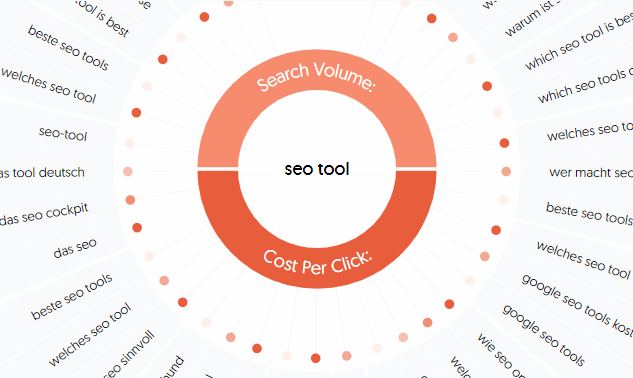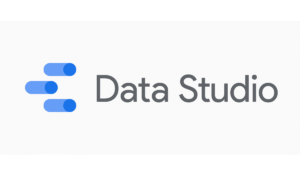In the digital marketing world, understanding what your audience is searching for is one of the most crucial elements of success. Whether you’re a content creator, SEO specialist, or small business owner, uncovering user search intent helps you craft content that truly resonates and drives results.
One tool that makes this easier is AnswerThePublic, which reveals the real questions people are asking online.
In this article, we’ll explore how to use the platform effectively, highlighting its features, benefits, and limitations. You’ll also discover how it compares to other tools in the SEO landscape and whether it’s the right fit for your content strategy.
What is AnswerThePublic?
AnswerThePublic is a visual keyword research and content ideation tool that helps marketers discover what people are searching for around a particular keyword. Launched by CoverageBook and later acquired by Neil Patel, this tool scrapes autocomplete data from search engines like Google and Bing to deliver a goldmine of user-generated search queries.
When a user types a word or phrase into the search bar of answerthepublic com, the platform generates a visual map of questions, prepositions, comparisons, alphabetical listings, and related searches. This helps marketers understand not only the volume of searches but the intent behind them.
It’s especially useful for:
- Blog and content topic ideation
- SEO keyword discovery
- Understanding customer questions and pain points
- Creating FAQ sections
The Answer website has gained popularity due to its intuitive interface and highly visual data presentation.
How AnswerThePublic Works
AnswerThePublic is a powerful SEO and content marketing tool that helps you discover what people are searching for online. It visualizes search questions and autocomplete data from Google and Bing, giving you insights into your audience’s thoughts and concerns. Here’s how it works:
1. It Uses Autocomplete Data
AnswerThePublic taps into search engine autocomplete suggestions. When you type a few words into Google’s search bar, you’ll notice it finishes your sentence — that’s autocomplete. The tool scrapes these predictions for keywords or phrases people frequently search.
For example, if you type “coffee”, Google might suggest:
- coffee benefits
- coffee vs tea
- coffee near me
- coffee how to make
AnswerThePublic collects hundreds of these combinations.
2. It Organizes Data into Categories
Once it gathers the keywords, AnswerThePublic groups them into question-based and topic-based clusters, such as:
- Questions: who, what, where, when, why, how
- Prepositions: like coffee with milk, coffee for energy
- Comparisons: coffee vs tea, coffee and soda
- Alphabeticals: coffee addiction, coffee beans, etc.
These categories help you explore user intent behind a keyword.
3. It Visualizes Search Behavior
The platform presents the data in visual charts and downloadable lists. The most popular format is a wheel or mind map, showing the keyword in the center with branches leading to associated questions or phrases.
This makes it easy to:
- Understand how people phrase their searches
- Identify long-tail keywords
- Get content ideas for blog posts, FAQs, videos, etc.
4. You Can Use the Data for SEO & Content Strategy
Marketers, bloggers, SEOs, and businesses use AnswerThePublic to:
- Find trending topics
- Create blog/article ideas
- Optimize existing content
- Improve product descriptions or landing pages
- Develop better FAQs
For example, if you see people often search “how to make coffee without a machine”, you can write a detailed guide answering that exact question.
5. Free vs Paid
- Free Version: Limited number of searches per day
- Pro Version: Unlimited searches, team collaboration, historical data, and more export options
If you’re a regular content creator or SEO specialist, the Pro version gives deeper insights.
Key Features of AnswerThePublic
- Visual Search Clouds
- Present data in colorful radial charts, grouped by intent.
- Keyword Grouping
- Organizes keywords by common question words and phrases.
- CSV Export
- Download all keyword suggestions for further analysis.
- Location and Language Targeting
- Customize results by choosing a specific country and language.
- Pro Features
- Historical data tracking
- Team collaboration tools
- Unlimited searches
- Search listening alerts
- User-Friendly Interface
- No login required for basic usage.
- Responsive design suitable for mobile and desktop.
AnswerThePublic’s general pricing
AnswerThePublic offers both free and paid versions.
Free Version
The answerthepublic com free tier allows users to perform a limited number of searches per day without creating an account. This is perfect for individual bloggers or those looking for quick inspiration.
Features:
- Limited searches (3 per day)
- Access to visual data map
- CSV export option
Pro Version
For those who need more robust functionality, the Pro version offers:
- Unlimited searches
- Daily search alerts
- Compare data over time
- Add unlimited team members
- Hide branch topics for clearer visuals
Pricing (as of latest update):
- Monthly: $99/month
- Yearly: $79/month (billed annually)
Whether you’re using answerthepublic com free or subscribing to the Pro plan, the platform offers significant value depending on your needs.
Benefits of Using AnswerThePublic
1. Uncover Real Search Queries
AnswerThePublic shows you exactly what people are typing into search engines, giving you access to authentic, user-generated questions and topics. This helps you:
- Create content that addresses real needs
- Understand customer pain points and interests
2. Improve SEO Performance
By identifying long-tail keywords and question-based searches, you can:
- Target low-competition, high-conversion search terms
- Improve your search engine rankings
- Get more qualified traffic to your site
3. Generate Content Ideas Instantly
Struggling with writer’s block? AnswerThePublic provides hundreds of content ideas in seconds. You can easily:
- Find blog post or video topics
- Create FAQs or resource pages
- Plan social media content around popular questions
4. Understand User Intent
Organizing searches into categories (questions, comparisons, prepositions) reveals why people are searching — not just what they’re searching. This helps you:
- Create more targeted and helpful content
- Align your messaging with user needs
- Move users through the buyer journey more effectively
5. Save Time on Keyword Research
Instead of manually brainstorming or using multiple keyword tools, AnswerThePublic:
- Gathers data in one place
- Visualizes it for easy scanning
- Lets you download results for later use
6. Support Data-Driven Decision Making
With clear visualizations and exportable data, you can:
- Back up your content strategies with real data
- Present keyword research to clients or teams
- Prioritize high-interest topics with confidence
7. Identify Content Gaps
You can use the tool to analyze your competitors by comparing their content with the questions people are asking. This helps you:
- Find opportunities they missed
- Fill in content gaps
- Stand out with more valuable resources
8. Enhance Paid Campaigns
Knowing what people are asking lets you:
- Craft better ad copy
- Target more relevant keywords
- Improve landing page content
9. Track Trends Over Time (Pro Feature)
With the Pro version, you can:
- Monitor keyword interest over time
- Compare how search behavior changes
- Stay ahead of seasonal or trending topics
10. User-Friendly Interface
Even if you’re not an SEO expert, the tool is:
- Easy to use
- Visually appealing
- Intuitive for beginners and pros alike
How to Use AnswerThePublic Effectively
Here’s a practical guide on how to use AnswerThePublic effectively to enhance your content marketing, SEO, and keyword research strategies:
1. Start with a Clear Topic or Keyword
Before using the tool, define your core topic or main keyword. This could be:
- A product name (e.g., “green tea”)
- A service (e.g., “digital marketing”)
- A general interest term (e.g., “sleep”)
Tip: Be specific but broad enough to get useful results.
2. Enter the Keyword on AnswerThePublic.com
- Go to AnswerThePublic.com
- Type your keyword in the search bar
- Select your language and country
- Click “Search”
The tool will generate visual and list-based data from Google and Bing autocomplete.
3. Explore the Organized Categories
The results will be grouped into:
- Questions (who, what, why, how, etc.)
- Prepositions (for, with, without, near, etc.)
- Comparisons (vs, like, or, etc.)
- Alphabeticals (a–z keyword variations)
- Related terms
These categories help you understand usr intent and diversify your content topics.
4. Generate Content Ideas
Use the results to brainstorm:
- Blog post titles (e.g., How to Brew Green Tea Without a Kettle)
- YouTube videos (e.g., Green Tea vs Black Tea: Which is Healthier?)
- Product descriptions (e.g., Green Tea for Weight Loss)
- FAQs (e.g., Can I drink green tea every day?)
Tip: Focus on long-tail keywords that address specific questions — they have less competition and higher conversion.
5. Target Search Intent Strategically
Identify whether users are looking to:
- Learn something (how, what, why)
- Compare options (vs, or)
- Take action (buy, find, use)
Then create content aligned with that intent.
6. Export the Data
With a free account, you can:
- Download the results as a CSV file
- Take screenshots of the visual keyword wheels
With the Pro version, you can:
- Save searches
- Compare data over time
- Create white-labeled reports
Great for teams, agencies, and long-term SEO planning.
7. Use It Alongside Other Tools
Combine AnswerThePublic with:
- Google Keyword Planner (to see search volumes)
- SEMrush / Ahrefs (for competition and backlinks)
- Google Trends (to track seasonality and growth)
Tip: AnswerThePublic helps you find what people ask; other tools help you decide what’s worth targeting.
8. Repeat Regularly for Fresh Ideas
Search behaviors evolve. Repeat searches every few weeks or months to:
- Discover new trends
- Keep your content calendar full
- Stay ahead of the competition
Best Practices for Keyword Research with AnswerThePublic
AnswerThePublic is an excellent tool for uncovering the real questions and concerns your audience is asking online. To get the most out of it, follow these best practices:
1. Focus on Specific Queries
The more specific your seed keyword, the more precise and relevant your results will be.
Example: Instead of searching for “shoes,” try “running shoes for flat feet” or “waterproof hiking shoes.”
This helps filter out generic suggestions and uncover more actionable insights for your niche.
2. Look for Intent-Driven Questions
Pay special attention to queries that indicate:
- Informational intent (e.g., “how to use retinol cream”)
- Commercial intent (e.g., “best retinol cream for acne”)
- Transactional intent (e.g., “where to buy retinol cream online”)
These signal high user interest or buying intent, making them perfect for targeting in blog posts, landing pages, or product FAQs.
3. Update Your Research Regularly
User behavior changes with time, trends, seasons, and industry developments. Make it a habit to:
- Run your keyword searches monthly or quarterly
- Track how user questions evolve
- Keep content updated and relevant
Example: Queries about “remote work” exploded in 2020 but shifted in tone and focus over time.
4. Build Evergreen Content
Use insights from AnswerThePublic to create evergreen content — content that stays relevant over time.
Examples include:
- Ultimate guides
- How-to articles
- Product comparison posts
- FAQs
Evergreen content helps drive consistent organic traffic long after it’s published.
5. Use Data Collaboratively
AnswerThePublic lets you export search results in CSV format. Share this data with:
- Content writers for topic ideation
- SEO specialists for keyword mapping
- Clients or stakeholders for strategic alignment
This turns keyword research into a team asset, not just an individual task.
Real-World Examples
-
Travel Blog
Using the seed keyword “Thailand travel”, a blogger discovered unique queries like “Why visit Thailand in October?” and “Thailand travel with kids.”
Result: Targeted content boosted off-season traffic and user engagement.
-
E-Commerce Skincare Brand
With “Retinol cream” as the seed keyword, the brand identified questions such as “How often to use retinol?” and “Can you use retinol with vitamin C?”
Result: A well-crafted FAQ page reduced support queries, improved SEO rankings, and built customer trust.
Conclusion
Using AnswerThePublic effectively can unlock powerful insights into what your audience is really searching for. By applying best practices in keyword research, you can create targeted, high-performing content that boosts your visibility, drives traffic, and meets your audience’s needs.
If you’re looking for expert support to take your SEO strategy to the next level, SEO Khana is here to help. SEO Khana offers a full range of professional SEO services — including keyword research, technical SEO, content optimization, and link building — all delivered by a dedicated team focused on driving real results for your business.