Nearly 80% of websites are unknowingly bleeding SEO value through improper canonical tag implementation. These tiny lines of code hold immense power – they’re Google’s compass for navigating your duplicate content, yet most businesses either misuse them or ignore them completely.
What makes canonical tags so critical? They’re your first line of defense against one of SEO’s most vicious ranking killers: duplicate content. When implemented correctly, they consolidate your ranking power, eliminate self-competition between pages, and give search engines crystal-clear signals about your preferred content. But here’s where most fail – from multiple conflicting tags to incorrect self-referencing, these mistakes create SEO blind spots that quietly erode your visibility.
This is where SEO Khana’s expertise transforms your technical SEO. We don’t just fix canonical tags – we weaponize them. Our proprietary audit process identifies every canonical leak in your site’s SEO armor, then implements strategic fixes that amplify your content’s impact. Whether you’re battling duplicate product pages, blog reposts, or URL parameter issues, our approach turns this technical element into a competitive advantage that propels your rankings forward. The question isn’t whether you can afford to optimize your Canonical URLs – it’s whether you can afford not to.
Ready to stop leaving rankings on the table? Let’s explore how canonical mastery can become your secret SEO weapon.
What are Canonical Tags?
Canonical tags, also known as rel=”canonical” tags, are a crucial tool in Search Engine Optimization (SEO), primarily designed to combat the issue of duplicate content. Imagine having several URLs on your website that feature identical or very similar content. A canonical tag acts as a directive to search engines like Google, telling them which version of these pages is the “preferred” or “master” copy that should be prioritized for crawling and indexing. This not only helps you avoid potential “penalties” associated with duplicate content but also ensures that all link equity (the ranking power passed through backlinks) from various duplicate versions is consolidated to your designated primary page, significantly boosting its chances of ranking higher in search results.
The proper use of canonical URLs significantly enhances your website’s crawling and indexing efficiency. By clearly indicating your preferred page, you direct search engines to focus their resources on the content you want to be found, rather than wasting time analyzing and classifying multiple identical copies. The canonical tag is a simple line of HTML code placed within the <head> section of your webpage, pointing to the full, definitive URL of the preferred page. Whether the variations involve http:// versus https://, the presence or absence of www., or even URLs generated by filters on e-commerce sites, canonical tags are essential. Working with an experienced on-page SEO agency ensures these technical elements are implemented correctly, helping search engines recognize and prioritize your most valuable content for maximum visibility.
When should you use canonical tags, and why are they so important for SEO?
Canonical URLs are a fundamental component of good SEO, primarily because they help address the common problem of duplicate content audit. Here’s a breakdown of when you should use them and why they are so important:
When to Use Canonical Tags
You should use Canonical URLs whenever you have the same or very similar content accessible via multiple URLs. Here are the most common scenarios:
- URL Variations (Same Content, Different URLs):
- HTTP vs. HTTPS: If your site is accessible via both http:// and https:// (e.g., http://example.com/page and https://example.com/page).
- WWW vs. non-WWW: If your site can be accessed with or without www. (e.g., www.example.com/page and example.com/page).
- Trailing Slashes: When URLs exist with and without a trailing slash (e.g., example.com/page/ and example.com/page).
- Default File Names: If your homepage can be accessed via example.com and example.com/index.html.
- Capitalization: When URLs differ only by capitalization (though less common, it can happen).
- Parameterized URLs (E-commerce and Dynamic Content):
- Product Filters/Sorting: E-commerce sites often generate unique URLs for the same product based on filters, sorting options, or session IDs (e.g., example.com/products?color=blue, example.com/products?sort=price_asc). These distinct URLs often display the exact same product list or detail page content.
- Tracking Parameters (UTM codes): Marketing campaigns often add UTM parameters to URLs for tracking purposes (e.g., example.com/page?utm_source=newsletter). Without a canonical tag, search engines might see these as separate, duplicate pages.
- Syndicated or Republished Content:
- If you publish your articles on other websites (e.g., Medium, news outlets) or allow others to republish your content, the syndicated versions should ideally have a canonical tag pointing back to your original source. This ensures you get the SEO credit for the original content.
- Print-Friendly Pages or Different Formats:
- If you offer a print-friendly version of a page or have the same content in a different format (like a PDF), the canonical tag should point to the main web page.
- A/B Testing:
- During A/B testing where you have slightly different versions of a page for testing purposes, you can use canonical tags to direct search engines to the preferred version.
- Pagination:
- While there are other methods for pagination (like rel=”next” and rel=”prev” or a “view-all” page), in some cases, you might canonicalize paginated pages to a single “view-all” version if it exists and contains all the content.
- Self-Referencing Canonicals (Best Practice):
- Even if a page doesn’t appear to have any duplicates, it’s generally considered best practice to include a self-referencing canonical tag. This means the canonical tag on example.com/page points to example.com/page. This helps reinforce to search engines that this specific URL is indeed the preferred version, preventing them from making their own choices if subtle URL variations arise.
Why Canonical Tags Are So Important for SEO
Canonical URLs are vital for SEO for several key reasons:
- Prevents Duplicate Content Issues: This is the primary reason. Search engines strive to provide the best and most relevant results to users. When they encounter multiple URLs with identical or very similar content, it creates a dilemma. Without a canonical tag, they might:
- Waste Crawl Budget: Search engines have a “crawl budget,” which is the number of pages they will crawl on your site within a given period. Duplicates waste this budget, preventing search engines from discovering and indexing your unique, important content.
- Dilute Ranking Signals: If link equity and other ranking signals are split across multiple duplicate URLs, no single version gains enough authority to rank highly. This “dilution” can weaken your overall SEO performance.
- Choose the “Wrong” Version: Search engines might pick a less optimized or less preferred version of your page to rank in search results, negatively impacting user experience and your SEO goals.
- Consolidates Link Equity: When multiple pages point to different URLs that essentially serve the same content, any backlinks pointing to those different URLs will have their ranking power distributed. By using a canonical tag, you tell search engines to consolidate all the link equity from the non-canonical versions to your chosen canonical URL. This strengthens the authority of the preferred page, improving its chances of ranking higher.
- Improves Crawling and Indexing Efficiency: By clearly defining your preferred URLs, you guide search engine spiders (bots) to focus on the content you want indexed. This optimizes their crawl path, ensuring that your valuable, unique content is discovered and updated more frequently.
- Enhances User Experience: While primarily an SEO tool, Canonical URLs indirectly benefit user experience. By ensuring that search results consistently point to the most appropriate and intended version of a page, it reduces user confusion and leads to a more consistent Browse experience.
In essence, canonical tags are a powerful way to communicate your content preferences to search engines, helping them understand your site’s structure, avoid confusion caused by duplicate content, and ultimately improve your visibility and rankings in search results.
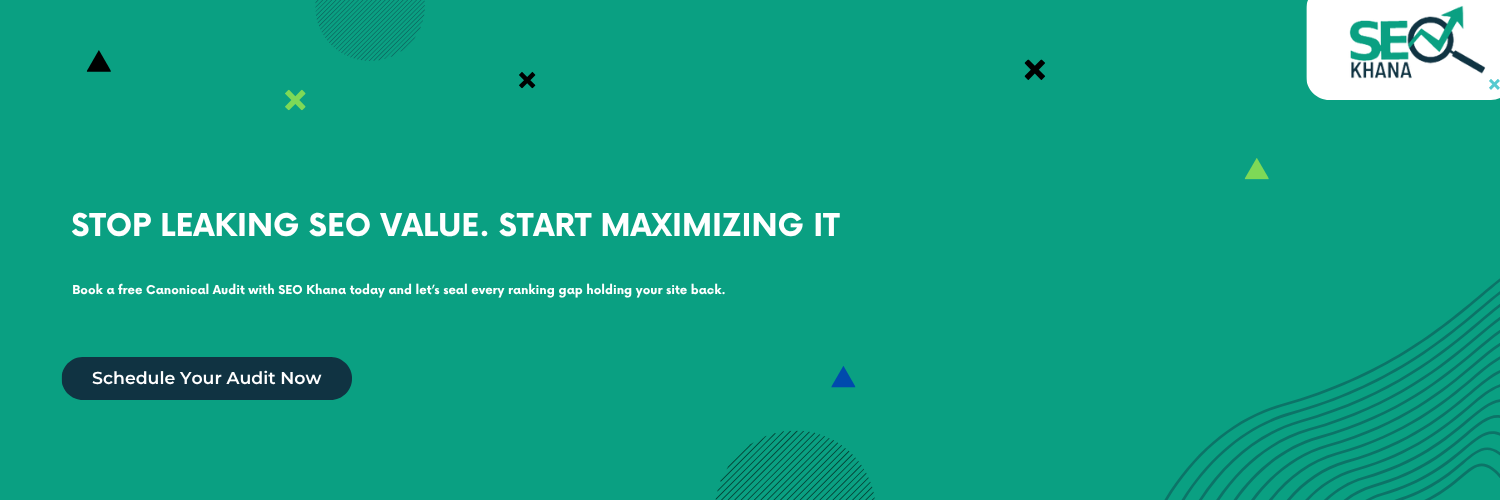
How to check your canonical tags?
Checking your Canonical URLs is essential to ensure they are implemented correctly and effectively guiding search engines. Here are several methods you can use, ranging from quick manual checks to more comprehensive automated audits:
1. Manual Inspection (View Page Source)
This is the simplest and quickest way to check a single page.
- How to do it:
- Go to the webpage you want to check.
- Right-click anywhere on the page and select “View Page Source” (or “Inspect Element” and then navigate to the “Elements” or “Page Source” tab). Alternatively, you can type view-source: directly before the URL in your browser’s address bar (e.g., view-source:https://www.example.com/your-page/).
- In the source code, search for rel=”canonical”.
- What to look for:
- You should find a line that looks like this: <link rel=”canonical” href=”https://www.example.com/preferred-page-url/” />
- Verify that the href URL points to the correct, preferred canonical version of the page.
- Ensure there’s only one rel=”canonical” tag in the <head> section. Multiple tags can confuse search engines.
- Make sure the tag is within the <head> section of the HTML. If it’s in the <body>, it will likely be ignored.
2. Browser Developer Tools (Inspect Element)
Similar to viewing the source, but often more interactive.
- How to do it:
- Go to the webpage.
- Right-click anywhere and select “Inspect” or “Inspect Element.”
- In the developer tools panel that opens, navigate to the “Elements” tab.
- Expand the <head> section.
- Look for the <link rel=”canonical” …> tag.
- What to look for: Same as the “View Page Source” method. This method can sometimes reveal canonical tags that are injected via JavaScript if you refresh the page after opening the dev tools.
3. Google Search Console (GSC)
The GSCis an invaluable tool for understanding how Google views your site, including canonicalization.
- How to do it:
- Log in to your Google Search Console account.
- Go to the “Pages” report under “Indexing.”
- Here, you’ll see a breakdown of indexed and not-indexed pages. Look for categories like:
- “Alternate page with proper canonical tag” (This means Google recognized your canonical tag).
- “Duplicate, Google chose different canonical than user” (This indicates Google is overriding your canonical, which requires investigation).
- “Duplicate without user-selected canonical” (Google found duplicates and chose one without your explicit instruction).
- For a specific URL, use the “URL Inspection” tool (top search bar in GSC). Enter the URL.
- GSC will tell you “User-declared canonical” (what you specified) and “Google-selected canonical” (what Google chose). If they match, great! If not, GSC might provide reasons why Google chose a different one.
- What to look for: Discrepancies between your declared canonical and Google’s chosen canonical, as well as unaddressed duplicate pages.
4. Online Canonical Tag Checker Tools
Many free online tools can quickly check the canonical tag of a single URL.
- How to use them:
- Go to a reputable SEO tool website (e.g., SEO Review Tools, Sitechecker, SEOptimer, Ahrefs Free Tools, Semrush Free Tools).
- Find their “Canonical Tag Checker” or “Canonical URL Checker” tool.
- Enter the URL you want to check and click “Check” or “Analyze.”
- What they provide: These tools typically tell you if a canonical tag exists, what URL it points to, and sometimes offer basic advice or identify common issues.
5. SEO Crawlers and Site Audit Tools
For auditing an entire website or a large section, dedicated SEO crawling software is essential.
- Examples:
- Screaming Frog SEO Spider: A desktop-based crawler that can fetch canonical tags for every page on your site. It has specific filters and reports for canonicals (e.g., “Contains Canonical,” “Self-Referencing Canonical,” “Canonicalised to External URL,” “Multiple Canonicals”).
- Semrush Site Audit: A cloud-based tool that crawls your site and provides a comprehensive report, including canonicalization issues (e.g., “Broken canonical link,” “Multiple canonical URLs”).
- Ahrefs Site Audit: Another powerful cloud-based auditor with similar capabilities to Semrush.
- Sitebulb, DeepCrawl, OnCrawl: More advanced enterprise-level crawling solutions.
- How to use them: You typically set up a crawl for your website, and the tool will analyze all pages, providing reports on canonical tags, including:
- Which pages have a canonical tag.
- What URL each tag points to.
- Detection of common errors like missing canonicals, broken canonicals, multiple canonicals on one page, or canonicals pointing to non-indexable pages (e.g., 404s, noindexed pages).
- Why they’re important: These tools allow you to identify canonicalization issues at scale, which is crucial for larger websites. They can uncover complex problems that manual checks would miss.
read the related article:
- The Hidden Power of Anchor Text in Boosting Search Rankings
- How Powerful CTAs Can Boost Your SEO and Drive More Conversions
- What Is an SEO Audit and Why Does Your Website Need One?
How to Fix Canonical Tags Issues
Fixing canonical tag issues is crucial for maintaining a healthy SEO profile and ensuring search engines correctly index and rank your preferred content. Here’s a breakdown of common issues and how to fix them:
| Common Issue | Description | How to Fix It |
| 1. Canonical Tag Points to a Non-Crawlable/Non-Indexable URL | Your canonical tag’s href points to a page that’s blocked by robots.txt, has a noindex meta tag, or returns a 4xx/5xx error. This makes the canonicalization ineffective | Check robots.txt: Ensure the canonical URL isn’t disallowed. <br> – Check Meta Robots Tag: Remove the noindex tag from the canonical page if present. <br> – Verify HTTP Status Code: Ensure the canonical URL returns a 200 OK status. |
| 2. Multiple Canonical Tags on a Single Page | A single page has more than one <link rel=”canonical” …> tag in its <head> section. This confuses search engines. | Remove Duplicates: Delete all but the correct, preferred canonical tag. <br> – Check CMS/Plugins: Ensure your CMS or plugins aren’t inadvertently adding extra tags. |
| 3. Canonical Chains | Page A canonicalizes to Page B, and Page B then canonicalizes to Page C. This creates an inefficient chain for search engines. | Direct Canonicalization: All non-canonical versions (like Page A and Page B) should directly point to the final, preferred canonical URL (Page C) |
| 4. Using Relative URLs in Canonical Tags | Using a relative URL (e.g., /your-page/) instead of a full, absolute URL (e.g., https://www.example.com/your-page/) | Always Use Absolute URLs: Ensure all your canonical tags specify the full, absolute URL, including the protocol (http:// or https://) and domain (www.example.com). |
| 5. Inconsistent Protocol (HTTP/HTTPS) or WWW/non-WWW | Your canonical tags point to HTTP or non-www versions while your site uses HTTPS and www, or vice versa | 301 Redirects: Implement 301 redirects at the server level for all non-preferred versions to the single preferred version (e.g., all traffic to https://www.example.com). <br> – Canonical Consistency: Ensure all canonical tags consistently point to your chosen preferred protocol and domain version |
| 6. Canonicalizing Pages That Are Not Duplicates (e.g., Pagination) | Incorrectly canonicalizing pages with unique content (like individual pages in a paginated series) to the first page or a “view-all” page | Self-Referencing Canonical: Each paginated page should generally have a self-referencing canonical tag. <br> – “View All” Page: If you have a “view-all” page, you can canonicalize paginated pages to it, but ensure the “view-all” page is user-friendly and loads quickly. |
| 7. Non-Canonical URLs Included in XML Sitemaps | Your XML sitemap includes URLs that you’ve designated as non-canonical, sending mixed signals to search engines | Sitemap Cleanup: Only include the preferred, canonical versions of your URLs in your XML sitemaps. Remove all duplicate or non-canonical URLs. |
| 8. Internal Links Pointing to Non-Canonical URLs | Your internal links within the site point to non-canonical versions of pages (e.g., example.com/page?param instead of example.com/page) | Consistent Internal Linking: Update all internal links to point directly to the canonical version of the page |
| 9. Conflicting Signals (Canonical + Noindex / Canonical + Disallow) | You have a canonical tag for a page, but that same page is also noindexed or disallowed in robots.txt. These are contradictory instructions | Choose One Directive: <br> – If you don’t want the page indexed, use noindex or robots.txt disallow, and don’t use a canonical tag. <br> – If you want it indexed as the canonical, ensure it’s crawlable and indexable |
| 10. Cross-Domain Canonicals Without Verification | Using a cross-domain canonical tag (e.g., siteA.com canonicalizing to siteB.com) without verifying ownership of both domains in Google Search Console | Verify Ownership: Ensure both domains (the canonical source and destination) are verified in Google Search Console. |
When Canonical Isn’t Enough: Redirect vs Canonical
Canonical tags are suggestions—not directives. Search engines may still index duplicates unless you combine canonicals with stronger signals like 301 redirects.
When to use redirects instead:
-
Consolidating entire domains or product versions.
-
Handling expired or removed content.
-
Migrating to HTTPS.
Rule of thumb: Use canonicals to consolidate similar, still-live pages. Use 301s when content is gone or permanently moved.
Understanding theory is good—seeing the damage is better.
A fashion brand duplicated seasonal pages (e.g.,
/summer-sale,/summer-sale-2024) without canonicalizing. Google split ranking power across all URLs. After fixing the canonical path to a master version, traffic from brand terms rose by 46% in 2 weeks.
Use such examples to convey how technical slipups can directly impact rankings and revenue.
Common Mistakes to Avoid When Implementing canonical tags
Implementing Canonical URLs correctly is vital for SEO, but several common mistakes can undermine their effectiveness and even harm your site’s search performance. Here’s a list of crucial errors to avoid:
- Pointing to a Non-Crawlable or Non-Indexable URL:
- Mistake: The canonical tag’s href points to a page that is blocked by robots.txt, has a noindex meta tag, or returns a 4xx (e.g., 404 Not Found) or 5xx (server error) HTTP status code.
- Why it’s a mistake: Search engines cannot access or index the designated canonical URL, rendering the canonicalization useless and potentially causing the non-canonical page to be indexed instead, or for both pages to struggle with ranking.
- Using Multiple Canonical Tags on a Single Page:
- Mistake: A single page contains more than one <link rel=”canonical” …> tag in its <head> section.
- Why it’s a mistake: This sends contradictory signals to search engines, and they will typically ignore all canonical tags on that page, leaving them to decide the canonical URL themselves, which may not be your preference.
- Using Relative URLs Instead of Absolute URLs:
- Mistake: The canonical tag uses a relative path (e.g., <link rel=”canonical” href=”/your-page/” />) instead of a full, absolute URL (e.g., <link rel=”canonical” href=”https://www.example.com/your-page/” />).
- Why it’s a mistake: While sometimes relative URLs might resolve, Google strongly recommends using absolute URLs for canonical tags. Relative URLs can lead to misinterpretations, especially in complex site structures, subdomains, or when content is syndicated, potentially causing the wrong page to be canonicalized.
- Placing Canonical Tags Outside the <head> Section:
- Mistake: The <link rel=”canonical” …> tag is placed in the <body> section of the HTML document.
- Why it’s a mistake: Search engines are designed to look for Canonical URLs only within the <head> section. If placed elsewhere, the tag will be ignored.
- Creating Canonical Chains:
- Mistake: Page A canonicalizes to Page B, and Page B then canonicalizes to Page C.
- Why it’s a mistake: While Google might eventually follow the chain, it’s inefficient and can delay the consolidation of signals. It’s best to have all non-canonical versions directly point to the final, preferred canonical URL.
- Inconsistent Protocol (HTTP/HTTPS) or WWW/non-WWW:
- Mistake: Your Canonical URLs are inconsistent with your site’s preferred protocol (HTTP vs. HTTPS) or domain preference (WWW vs. non-WWW). For example, a page served via HTTPS has a canonical pointing to its HTTP version.
- Why it’s a mistake: This sends mixed signals and can dilute link equity. Always ensure canonical tags reflect your site’s consistent, preferred URL structure (e.g., always https://www.example.com/).
- Canonicalizing Pages with Substantially Different Content:
- Mistake: Using a canonical tag to point from a page with unique content to another page that is not a true duplicate or near-duplicate. For example, canonicalizing a category page to a specific product page, or a multi-page article’s subsequent pages to the first page (unless a “view all” page exists and is preferred).
- Why it’s a mistake: Canonical tags are for duplicate or very similar content. If content is significantly different, Google may ignore your canonical tag or, worse, de-index the non-canonical page, causing you to lose rankings for valuable, unique content. For paginated series, each page should typically have a self-referencing canonical.
- Including Non-Canonical URLs in XML Sitemaps:
- Mistake: Your XML sitemap contains URLs that you’ve canonicalized to other pages.
- Why it’s a mistake: XML sitemaps should ideally only list canonical versions of pages. Including non-canonical URLs sends conflicting signals to Google about which pages you consider authoritative and want indexed.
- Internal Links Pointing to Non-Canonical URLs:
- Mistake: You have internal links within your website pointing to duplicate or non-canonical versions of pages (e.g., linking to example.com/product?id=123 when example.com/product/red-shirt is the canonical).
- Why it’s a mistake: This can confuse search engines and dilute the flow of link equity within your own site. Always update internal links to point directly to the canonical version of the page.
- Conflicting SEO Signals (Canonical + Noindex/Disallow):
- Mistake: A page has a canonical tag pointing to another page, but the page with the canonical tag is also noindexed or disallowed in robots.txt.
- Why it’s a mistake: These are contradictory instructions. If a page is noindexed or disallowed, search engines can’t process its content, including the canonical tag. Choose one clear directive: either allow the page to be crawled and specify a canonical, or block it from indexing if you don’t want it found.
Conclusion
In the world of SEO, canonical tags are powerful tools that protect your website from duplicate content issues and direct your optimization efforts to the most important pages. By implementing them correctly, you’ll ensure your SEO efforts aren’t wasted and give your site a better chance to rank on the first page of search results.
With SEO Khana, you won’t miss this opportunity
We provide a complete canonical tag optimization solution – from comprehensive analysis to precise implementation and continuous monitoring. Don’t let technical errors cost you valuable rankings. Contact us today to transform this technical element into a competitive advantage for your SEO strategy. Our team of experts is ready to guide you every step of the way toward achieving the results you deserve!


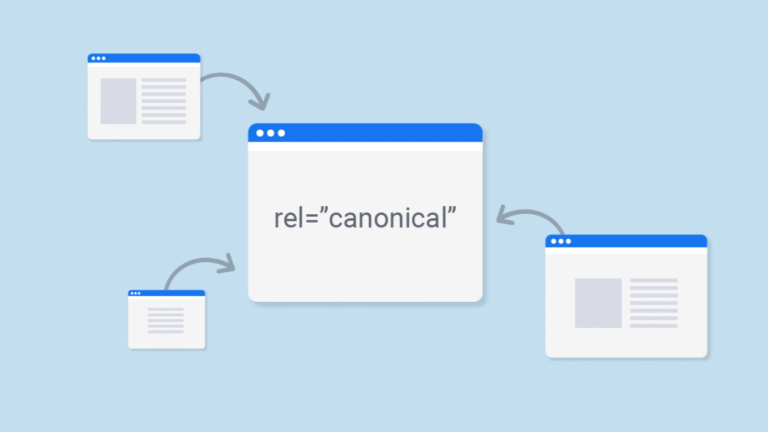


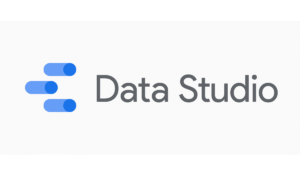

I appreciate the emphasis on canonical tag strategy – it’s often treated like a ‘set it and forget it’ element when it really needs ongoing audits. Especially for eCommerce sites, duplicate product pages can quietly chip away at rankings if canonicalization isn’t done right.