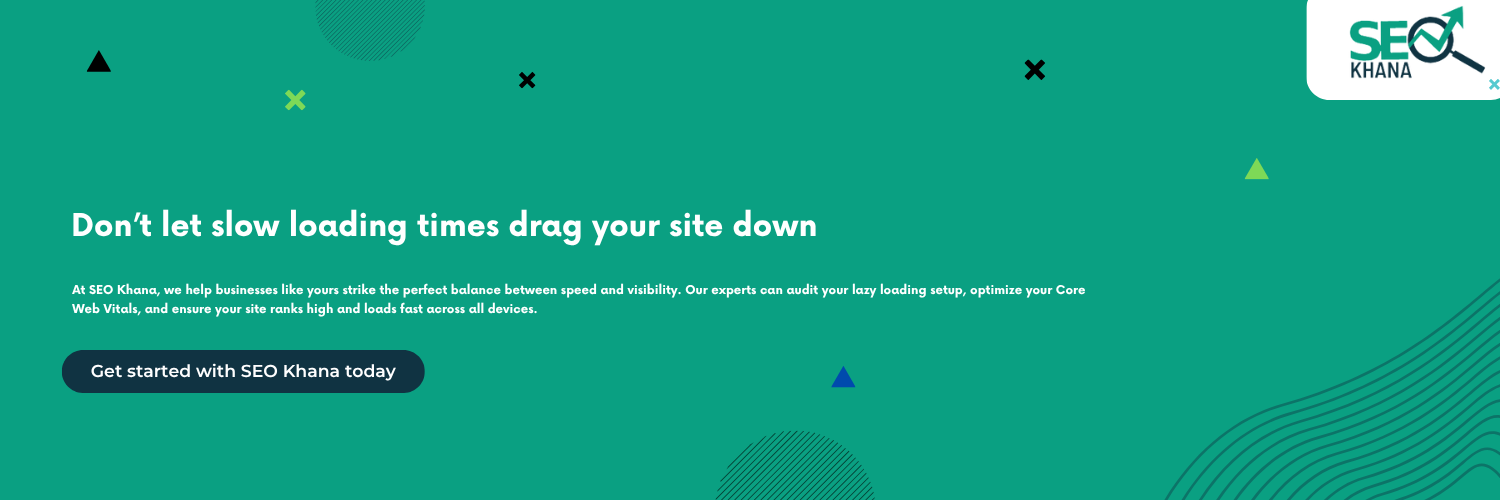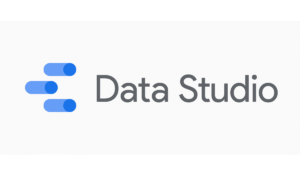In today’s fast-paced digital world, website speed isn’t just a luxury, it’s a necessity. Visitors expect instant loading, seamless interaction, and flawless performance. To meet those expectations, many developers and website owners turn to lazy loading as a solution to boost speed and optimize performance.
But here’s the hidden truth: what improves user experience on the surface can silently harm your SEO if implemented the wrong way.
Search engines like Google are getting smarter, but they still rely on clean, crawlable code to understand your content. If your images, text, or key components are being lazy loaded without proper SEO strategy, your rankings may suffer,and you might not even know it.
At SEO Khana, we believe that speed and SEO should go hand in hand. In this article, we’ll break down the real risks behind lazy loading, how to fix them, and what you can do to unlock the full potential of your site without sacrificing your position on search engines. For online stores, optimizing performance while maintaining search visibility is critical, and that’s where expert ecommerce SEO services can make a measurable difference in both speed and search rankings.
what is lazy loading?
Lazy loading is a performance optimization technique used in web development that delays the loading of non-critical resources, such as images, videos, or iframes, until they are actually needed. Instead of loading every element on a web page all at once, slow loading waits to load specific content until the user scrolls down to where that content appears.
This approach significantly improves the initial load time of a page, reduces bandwidth consumption, and enhances the user experience, especially on mobile devices or slower networks.
For example, instead of loading 50 images on page load, lazy load images only appear when the user scrolls near them. This makes the website faster and more efficient from a front-end perspective.
Native Lazy Loading
Modern browsers support native loading using the loading=”lazy” attribute on <img> and <iframe> tags.
Example:
- html
<img src=”product.jpg” alt=”Product Image” loading=”lazy”>
However, while lazy loading offers performance benefits, if not implemented correctly, especially when relying heavily on JavaScript ,it can hide content from search engines, leading to SEO issues such as poor indexing or missing images in Google results.
In the next sections, we’ll explore how this powerful technique can become a double-edged sword for SEO, and how to use it the right way.
The SEO Problem: Why Lazy Loading Can Hurt Your Rankings?
While lazy loading is an effective technique to speed up your website, improper implementation can lead to serious SEO issues that harm your search rankings. Here are key reasons why this happens:
- Lazy loaded images not visible to crawlers: If search engines cannot see deferred images, they won’t index them, causing your content to be overlooked in search results.
- Missing alt attributes: Without descriptive alternative text, images lose SEO value and accessibility, making it harder for search engines to understand your content.
- Improper lazy load images HTML: Incorrect or non-standard HTML markup can prevent crawlers from properly rendering and indexing images.
- Google Search Console errors: these errors often signal that some content or images are blocked from crawling or not loading correctly, negatively impacting your site’s SEO health.
- React loading without proper setup: Sites built with React that use lazy loading without server-side rendering or hydration may appear empty to bots, leading to poor indexing.
To maintain strong SEO performance, it’s essential to implement lazy loading techniques that ensure all content remains fully accessible to search engines.
learn more about:
lazy loading vs eager loading
In web development, how content loads plays a crucial role in site speed, user experience, and search engine visibility. Two primary approaches govern this process: Eager Loading and Lazy Loading. Each has its own advantages and drawbacks that directly affect SEO.
1. What is Eager Loading?
Eager Loading means that all page resources, images, videos, scripts, and other content are loaded immediately as soon as the user opens the page.
- Advantages:
- All content is instantly available to both users and search engines.
- No risk of search engines missing or failing to index important elements.
- Simple to implement with no special configurations required.
- Disadvantages:
- Can lead to slow page load times, especially for pages heavy with media.
- Higher data consumption, which can negatively impact users on mobile devices or slow connections.
- Increased bounce rates due to delayed content rendering.
- SEO Impact:
- Positive in terms of crawlability and indexing since everything is readily available.
However, slower speeds can hurt rankings as site speed is a critical ranking factor.
- Positive in terms of crawlability and indexing since everything is readily available.
2. What is Lazy Loading?
it is a technique where non-critical resources (such as images and videos) are deferred and only loaded when the user scrolls near them or interacts with them.
- Advantages:
- Significantly improves initial page load speed.
- Reduces data usage and improves user experience, especially on mobile.
- Lowers server load and bandwidth consumption.
- Disadvantages:
- May hide content or images from search engine crawlers if implemented improperly.
- Can cause crawling and indexing issues, especially when relying solely on JavaScript for loading content.
- Potential for errors flagged in Google Search Console due to inaccessible or non-rendered content.
- SEO Impact:
- When implemented correctly (e.g., using native browser lazy loading with loading=”lazy”), it boosts performance without harming SEO.
- Poor implementation risks content not being indexed, harming rankings.
When Lazy Loading Helps, and When It Hurts
Lazy loading is a powerful technique to improve website performance, but its impact on SEO depends greatly on how it’s implemented. Understanding when it benefits your site and when it might cause problems is essential for maintaining strong search rankings and a great user experience. A skilled content optimization service company can help you implement lazy loading correctly ensuring that content remains accessible to search engines while delivering a faster, smoother experience for users.
When Lazy Loading Helps
- Improves Initial Page Load Speed: By deferring non-critical resources like images or videos, the page loads faster, which can reduce bounce rates and improve user engagement.
- Reduces Bandwidth Usage: Loading only visible content saves data, especially important for mobile users or visitors with slow connections.
- Enhances User Experience: Users perceive the site as more responsive and smooth when content loads progressively as they scroll.
- Works Well with Native Browser Support: Using native HTML attributes like loading=”lazy” ensures better compatibility and SEO-friendliness without relying on complex JavaScript.
- Supports Large or Media-Heavy Pages: For e-commerce sites or content-rich blogs, lazy loading can prevent overwhelming the browser and server resources.
When Lazy Loading Hurts
- Content Not Indexed by Search Engines: If critical content or images load only through JavaScript without server-side rendering or proper fallback, search engine crawlers may miss them, hurting SEO.
- Missing or Improper Alt Text: Lazy loaded images without descriptive alt attributes fail to provide search engines with necessary context, reducing image SEO value.
- Improper HTML Implementation: Incorrect or non-standard markup for lazy loading can cause rendering issues, making content invisible to bots.
- Excessive Reliance on React Loading: Without server-side rendering (SSR) or hydration, React apps that use lazy loading might serve blank pages to crawlers.
- Google Search Console Errors: Problems with it can trigger crawl errors or warnings, signaling issues that can impact site health and rankings.
By knowing when lazy loading helps and when it hurts, you can leverage this technique to boost both site speed and SEO effectively. Proper implementation ensures your site delights users and ranks well—giving you the best of both worlds. Partnering with a reliable content optimization service company can help ensure these techniques are applied strategically, enhancing both performance and visibility, especially in competitive digital markets like Saudi Arabia.
Best Practices for SEO-Friendly Lazy Loading
Implementing lazy loading can greatly improve your website’s speed and user experience, but to ensure it doesn’t negatively impact your SEO, follow these essential best practices:
1. Use Native Lazy Loading Attributes
Modern browsers support the loading=”lazy” attribute on <img> and <iframe> tags. This method is simple, efficient, and SEO-friendly because it’s recognized by search engines without extra JavaScript.
html
CopyEdit
<img src=”example.jpg” alt=”Description” loading=”lazy”>
2. Always Include Descriptive Alt Attributes
Every image even those lazy loaded must have a meaningful alt attribute. This helps search engines understand the image content and improves accessibility for users relying on screen readers.
3. Ensure Critical Content Loads Immediately
Don’t lazy load above-the-fold images or important content that appears on initial page view. Make sure essential content is loaded eagerly so search engines and users see it right away.
4. Provide SEO-Friendly Markup
Use clean and valid HTML markup for images and content. Avoid custom lazy loading scripts that manipulate the DOM in ways that might hide content from crawlers. If using JavaScript-based lazy loading, implement fallback content or placeholders visible to search engines.
5. Use Server-Side Rendering (SSR) or Pre-Rendering for JavaScript Frameworks
If your site uses frameworks like React or Vue that implement react lazy loading, combine it with SSR or pre-rendering. This ensures crawlers can access fully rendered HTML content rather than a blank or partial page.
6. Test with Google Tools Regularly
Use Google Search Console’s URL Inspection tool, Lighthouse, and Mobile-Friendly Test to check how Googlebot sees your pages. Look out for errors related to lazy loading and fix them promptly.
7. Avoid Lazy Loading in Pagination or Infinite Scroll Without Proper SEO Handling
If your site uses infinite scroll or paginated content with lazy loading, ensure proper linking and SEO handling (like using rel=”next”/”prev” tags or load more buttons) so search engines can discover all content.
8. Optimize Images Alongside Lazy Loading
Combine lazy loading with image optimization techniques such as reduce image size, responsive image sizes (srcset), and modern formats (like WebP) to maximize performance gains.
By following these best practices, you can enjoy the performance benefits of lazy loading without compromising your SEO rankings. Properly implemented it ensures your site loads fast, delivers great user experience, and remains fully crawlable by search engines.
How SEO Khana Solves Lazy Load SEO Issues
At SEO Khana, we combine performance optimization with advanced SEO strategies to deliver the best of both worlds,fast-loading websites that rank highly in search engines.
We offer:
- Full technical review of your lazy load images and their impact on SEO.
- Optimization of native lazy loading (img loading=”lazy”) implementation across your pages.
- Support for React lazy loading with SEO-compliant rendering strategies to ensure content is fully crawlable.
- Comprehensive technical SEO audit service to detect and resolve any hidden issues.
- Expert on-page SEO optimization that balances content visibility with site performance.
- Customized SEO strategies for e-commerce platforms, where efficient image handling is critical for both speed and ranking.
With SEO Khana, the best SEO company in the region, your website will never have to choose between speed and search rankings.
Conclusion:
Lazy loading is undeniably a powerful technique to enhance website performance and user experience. However, if not implemented with SEO best practices in mind, it can create significant obstacles for search engines trying to crawl and index your content,leading to lost rankings and reduced visibility.
At SEO Khana, we understand the delicate balance between speed and search engine optimization. By combining expert technical audits, optimized these strategies, and tailored SEO solutions, we help ensure your site remains fast, user-friendly, and fully accessible to search engines.
Don’t let improper lazy loading hold your website back. Partner with SEO Khana to unlock your site’s full potential and achieve both superior performance and top search rankings.
Frequently Asked Questions (FAQs)
- What is lazy loading and why is it used?
it is a technique that delays loading images or other content until they are needed to improve page load speed and user experience.
- Can lazy loading hurt my website’s SEO?
Yes, if not implemented correctly, it can prevent search engines from crawling and indexing important content, which may negatively impact your rankings.
- How can I make lazy loading SEO-friendly?
Use native lazy loading attributes like loading=”lazy”, include descriptive alt text for images, and ensure critical content loads immediately or is server-rendered.
- What is the difference between lazy loading and eager loading?
Eager loading loads all page content immediately, while lazy loading defers non-critical content until it’s needed, improving speed but requiring careful SEO considerations.
- How does React lazy loading affect SEO?
React lazy loading without server-side rendering can cause crawlers to see incomplete or blank pages, harming SEO. Using SSR or pre-rendering can solve this issue.
- How does SEO Khana help with lazy loading issues?
SEO Khana offers technical audits, optimization of these strategies, support for React-based sites, and tailored SEO plans to ensure content is accessible and ranks well.