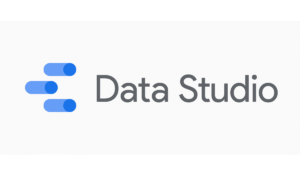In a world where smartphones dominate everyday life, your website’s ability to perform flawlessly on mobile is more than a technical detail, it’s a defining factor of success. Whether you’re managing a celebrity brand, launching an influencer-driven campaign, or simply trying to grow your digital presence, your audience is already searching, scrolling, and shopping from their mobile devices. If your site isn’t optimized for this behavior, you’re not just losing traffic, you’re missing out on opportunity.
SEO Khana, the leading name in celebrity marketing and full-service SEO, knows that the path to visibility starts with mobile optimization. This article is your roadmap to achieving a seamless mobile experience that delights users, satisfies search engines, and drives meaningful results. It’s time to make your site mobile-first, future-ready, and built for success.
What Is Mobile Friendliness and Why Does It Matter?
Mobile friendliness refers to how well a website performs when accessed via a mobile device. A mobile-friendly website automatically adapts to smaller screens, maintains legibility without zooming, and ensures that all interactive elements are easily accessible. Google officially integrated mobile friendliness into its ranking algorithm in 2015. Since then, it has evolved into a vital aspect of technical SEO and user experience.
For celebrity websites and influencer portfolios, where visual storytelling and real-time interaction are key, any obstacle to seamless mobile access can translate to lost followers and decreased engagement. That’s why SEO Khana integrates mobile optimization as a foundational SEO strategy.
How to Check Mobile Friendliness of Website
Ensuring that your website is mobile-friendly is essential for both user satisfaction and search engine visibility. There are two main approaches to evaluating mobile compatibility: manual testing and automated testing tools. Both play a critical role in identifying user experience flaws and technical issues.
Manual Checks: Hands-On Evaluation
Manual testing helps you experience your website exactly as your users do. Here’s how to perform basic checks:
Test on Multiple Devices
Open your website on different smartphones and tablets (iOS and Android, various screen sizes). Look for:
- Layout consistency
- Whether elements are cut off or overflowing
- Scrolling behavior (horizontal scrolling is a red flag)
Check Touch Responsiveness
Ensure that:
- Buttons and links are large enough and spaced well
- Forms are easy to fill out on small screens
- Navigation menus function properly without zooming
Font and Media Legibility
- Text should be readable without pinching or zooming
- Images and videos should scale correctly and not overlap content
Tip: If you spot usability issues while testing, note them down before using automated tools to confirm and fix them.
Automated Tools: Fast and Comprehensive Testing
Automated tools save time and offer technical insights that are hard to observe manually. They are ideal for identifying hidden issues and providing improvement recommendations.
1. Google Mobile Friendliness Test
- Visit Google’s tool
- Enter your URL
- It will analyze your site and provide a clear result: “Page is mobile friendly” or “Not mobile friendly”
- Also lists specific issues (e.g., small text, tap targets too close)
2. Lighthouse Audit (Built into Chrome DevTools)
- Open your website in Chrome
- Right-click > Inspect > Go to the “Lighthouse” tab
- Select “Mobile” and run the audit
- Get a detailed report on performance, accessibility, and best practices
3. PageSpeed Insights
- Visit PageSpeed Insights
- Analyze your site’s mobile performance score
- Understand how speed, image sizes, and server response times affect mobile experience
4. Bing Mobile Friendliness Test Tool
- Bing also provides a test tool aligned with its own standards
- Useful for brands targeting Microsoft-powered platforms or regions
SEO Khana’s Custom Mobile Audit
- SEO Khana offers a comprehensive mobile audit tool for clients
- Combines mobile friendliness test tool features with Answer Engine Optimization (AEO) indicators
- Tailored reports help align technical fixes with strategic goals
Top Mobile Friendliness Test Tools to Use in 2025
If you want to run a quick analysis on your website’s mobile compatibility, these tools offer reliable insights:
1. Google Mobile Friendliness Test
Google’s tool remains the most widely used and trusted way to assess mobile performance. It analyzes whether your website meets the mobile usability standards defined by Google’s search algorithm.
Key Features:
- Easy to use: simply input your URL
- Detects issues like:
- Small font sizes
- Touch elements too close
- Viewport not set
- Provides a binary result (mobile-friendly or not) plus a breakdown of detected problems
Ideal For:
Anyone looking for a quick overview of how Google views your site on mobile.
Access it here:
https://search.google.com/test/mobile-friendly
2. Bing Mobile Friendliness Test Tool
Microsoft’s mobile test tool offers a similar experience to Google’s but is tailored to Bing’s search engine standards. It’s especially useful for brands targeting specific regions where Bing has market share.
Key Features:
- Mobile-specific diagnostic report
- Focuses on usability and layout for mobile devices
- Useful for sites targeting enterprise or government sectors where Bing is often used
Ideal For:
Webmasters optimizing for both Google and Bing audiences.
Access it here:
https://www.bing.com/webmaster/tools/mobile-friendliness
3. PageSpeed Insights (Mobile Tab)
Though primarily known for measuring loading speed, PageSpeed Insights (PSI) provides a mobile-specific performance report that contributes directly to mobile friendliness.
Key Features:
- Provides Core Web Vitals metrics for mobile
- Suggests optimizations (image compression, caching, etc.)
- Generates detailed diagnostics on JavaScript and render-blocking issues
Ideal For:
Developers and SEO professionals who want to improve both speed and usability for mobile users.
Access it here:
https://pagespeed.web.dev
4. Lighthouse (via Chrome DevTools)
Lighthouse is a robust auditing tool built directly into Chrome’s DevTools. It simulates mobile conditions and evaluates everything from layout and color contrast to interactivity and SEO compliance.
Key Features:
- Test under throttled mobile network settings
- Scores based on categories: Performance, Accessibility, Best Practices, SEO
- Generates downloadable, detailed reports
Ideal For:
Technical SEO audits and hands-on developers seeking deep insights.
How to use it:
- Open your website in Chrome
- Right-click > Inspect > Go to the “Lighthouse” tab
- Select “Mobile” and run the audit
Key Elements That Make a Website Mobile Friendly
Not every mobile version of a website is created equal. Here are the core elements that define a mobile-friendly site:
- Responsive Design: Ensures your content adapts to all screen sizes and orientations.
- Fast Loading Times: Critical for retaining mobile users, particularly in areas with slower connections.
- Accessible Navigation: Menus and buttons must be easy to tap without requiring zoom.
- Legible Fonts: Text must remain readable without horizontal scrolling.
- Minimal Pop-Ups: Interstitials should not block content or frustrate users.
These elements not only affect the user experience but also influence how search engines index and rank your pages. SEO Khana’s design and development teams integrate these standards into every client project.
learn more about:
The relationship between mobile usability and search engine optimization
Google made it official: mobile friendliness is a ranking factor. With mobile-first indexing, the mobile version of your site becomes the default version for indexing and ranking. That means your mobile site must be at least as comprehensive and optimized as your desktop version.
For celebrity marketing and brand campaigns, this is especially crucial. Fans and followers browsing on the go expect instant access to content. A sluggish or broken mobile site can derail a campaign’s momentum. SEO Khana ensures that every celebrity website it manages meets or exceeds mobile optimization benchmarks, improving rankings, and enhancing visibility.
Common Issues Identified by Mobile Friendliness Tests
Mobile friendliness test tools are designed to spot problems that can hinder the user experience on mobile devices. Recognizing these issues is crucial for maintaining a website that performs well both for users and search engines. Below are some of the most frequent problems flagged by these tests:
- Content Wider Than the Screen
When page elements extend beyond the viewport width, users must scroll horizontally, which disrupts the natural reading flow and frustrates visitors.
- Clickable Elements Too Close Together
Buttons, links, or other tappable elements placed too closely cause accidental clicks and navigation errors, impairing usability on touchscreens.
- Small Font Sizes
Text that is too small on mobile forces users to zoom in, reducing readability and engagement.
- Missing Viewport Meta Tag
Without the viewport meta tag, browsers may render pages as if on a desktop, resulting in improper scaling on smaller screens.
- Unoptimized Images
Large or uncompressed images increase load times, especially on slower mobile networks, leading to poor performance and higher bounce rates.
- Intrusive Interstitials or Pop-Ups
Pop-ups that cover content or are difficult to close interrupt the user experience and can lead to penalties from search engines.
- Slow Mobile Load Times
Pages that load slowly frustrate users, increase bounce rates, and negatively affect SEO rankings.
Fixing Mobile Friendliness Issues with SEO Khana’s Help
SEO Khana offers comprehensive technical SEO audit services using advanced technical SEO tools to identify mobile friendliness issues such as:
- Missing or incorrect viewport tags
- Responsive design problems
- Slow-loading images and pages
- Clickable elements placed too close together
After the audit, the team fixes these issues, optimizes site speed, and improves user experience, with ongoing monitoring to keep your site aligned with search engine standards.
Integrating Mobile Friendliness into Your SEO Strategy
Mobile optimization is not a one-off task, it’s a continuous process. Here’s how to align it with your broader SEO plan:
- Regular Testing: Use mobile-friendliness test tools monthly to monitor performance.
- Content Optimization: Prioritize mobile readability by shortening paragraphs and using clear headlines.
- Schema Integration: Use structured data that adapts well across devices for enhanced search visibility.
- Core Web Vitals Compliance: Meet performance standards for loading, interactivity, and visual stability.
When mobile friendliness is embedded into your SEO routine, your rankings will reflect it.
Conclusion
Mobile friendliness is no longer an option, it’s a necessity. From increasing your visibility on search engines to keeping your audience engaged, a mobile-optimized site delivers results. Whether you’re promoting celebrity events, launching an influencer line, or sharing viral content, mobile experience plays a defining role.
SEO Khana’s expertise in building mobile-friendly and AEO-compliant websites ensures your brand gets the attention it deserves. Run your next mobile friendliness test and see how your site performs—because every second counts when your audience is on the move. To ensure nothing holds your site back, our technical SEO audit services can identify hidden performance issues, enhance mobile usability, and strengthen your overall search visibility.
Frequently Asked Questions About Mobile Friendliness
- What does mobile friendliness mean?
Mobile friendliness means that a website is designed and optimized to work well on smartphones and small screens, ensuring content is clear and easy to navigate. - Why is mobile friendliness important for SEO?
Because Google uses mobile-first indexing, meaning it primarily evaluates the mobile version of a site for ranking. Non-mobile-friendly sites risk lower visibility. - How can I check if my website is mobile-friendly?
You can use tools like Google’s Mobile-Friendly Test, PageSpeed Insights, or manually test your site on various mobile devices. - What are common issues that affect mobile friendliness?
Common problems include content wider than the screen, small font sizes, missing viewport tags, slow loading times, and buttons or links that are too small or too close together. - Does improving mobile friendliness affect my website’s ranking?
Yes, mobile friendliness is a direct ranking factor in Google’s algorithm and improving it can boost your search engine rankings. - What tools does SEO Khana use to improve mobile friendliness?
SEO Khana uses technical SEO audit services and advanced technical SEO tools to analyze and fix mobile usability and performance issues. - Should I test my website’s mobile friendliness regularly?
Absolutely. Regular testing helps catch new issues caused by updates or changes and ensures your site stays optimized for mobile users.