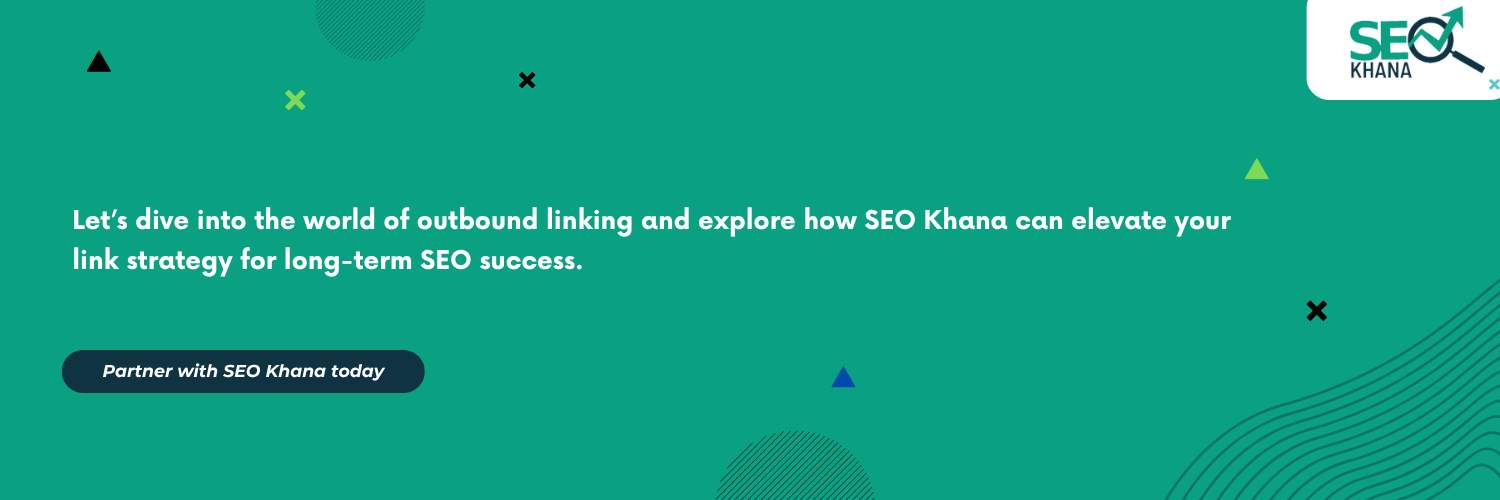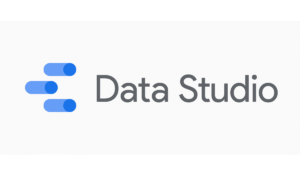In the ever-evolving world of search engine optimization, every detail counts. While most businesses focus heavily on keywords and inbound backlinks, outbound links often remain underestimated—yet they play a critical role in building content authority and trustworthiness.
Imagine your website as a central hub of valuable information. When you connect your content to credible external sources, you’re not just enriching the user experience—you’re also telling search engines, “This content is well-researched, relevant, and trustworthy.”
At SEO Khana, we believe that a strong SEO strategy isn’t just about ranking higher—it’s about creating a web of meaningful connections that serve both users and algorithms. In this article, you’ll discover how to properly manage and optimize your outbound links, avoid common mistakes like broken URLs, and even track their performance using tools like Google Analytics.
What Are Outbound Links?
Outbound links are hyperlinks that direct users from your website to another external website. These links help guide readers to related resources, add value to your content, and provide supporting information that may not be available on your own pages.
For example, if you’re writing a blog post about digital marketing strategies and you link to an authoritative source like Moz for statistics or in-depth guides, that link is considered an outbound link.
The primary purpose of outbound links is to enhance the user experience, connect your content with the larger web ecosystem, and build credibility by referencing trusted sources. This is one of the key principles behind ethical content publishing.
The Difference Between Inbound and Outbound Links
To fully grasp how external linking works, it’s essential to differentiate it from incoming links.
Incoming links (commonly called backlinks) originate from other domains and direct users to your platform. External links, in contrast, are those you include in your content that guide users to third-party sites.
When it comes to search engine strategies, professionals often mention both types together because they play complementary roles. Incoming links enhance your site’s authority and visibility, while external ones contribute to credibility and user value.
So, what exactly are the roles of incoming and external links in optimization? The first improves your online reputation. The second reinforces your message with reliable sources. That’s why choosing a trusted backlink building service is essential to building authority and improving search visibility.
Do Outbound Links Help SEO?
A frequent topic in digital marketing discussions is whether linking to external sites benefits search engine optimization.
The short answer is yes—when done thoughtfully. Linking out signals to search engines that you reference trustworthy and relevant information sources. It enriches your content by providing additional context, showing your site’s connection to reputable networks, and can sometimes lead to backlinks from those referenced sites. For instance, linking to Moz can imply that you rely on authoritative industry insights, boosting your content’s credibility.
- Increasing reliability and authority.
- Backing up facts and insights.
- Elevating user engagement.
- Promoting openness and clarity.
How Should You Tag Outbound Links from Your Site?
Properly tagging outbound links is crucial for both SEO and user experience. When you link to external websites, the way you tag these links helps search engines understand your intent and can protect your site’s authority.
Here are the key ways to tag outbound links:
1. Use the rel=”nofollow” Attribute When Necessary
- The nofollow tag tells search engines not to pass SEO “link juice” to the linked site.
- Use nofollow for:
- Paid or sponsored links.
- Affiliate links.
- Links to untrusted or questionable sites.
- Example:
<a href=”https://example.com” rel=”nofollow”>Example Site</a>
2. Default Outbound Links Should Be “Dofollow”
- By default, outbound links are dofollow, meaning they pass SEO value to the destination.
- Linking to authoritative, relevant sites with dofollow helps boost your site’s credibility and provides value to users.
- Example:
<a href=”https://moz.com”>Moz SEO Guide</a>
3. Consider Using rel=”noopener” and target=”_blank” Together
- Opening outbound links in a new tab enhances user experience by keeping your site open.
- Use rel=”noopener” for security when using target=”_blank”.
- Example:
<a href=”https://example.com” target=”_blank” rel=”noopener”>Visit Example</a>
4. When to Use rel=”ugc” or rel=”sponsored”
- rel=”ugc” is for user-generated content links (e.g., comments, forums).
- rel=”sponsored” identifies paid or sponsored links explicitly.
- Helps Google understand the nature of the link.
5. Avoid Overusing Nofollow Links
- While nofollow links are useful, too many can reduce the natural flow of link equity.
- Maintain a healthy balance between dofollow and nofollow outbound links.
Summary
- Tag outbound links based on their purpose: nofollow for paid/affiliate, dofollow for trusted sources.
- Use target=”_blank” with rel=”noopener” to improve UX and security
- Proper tagging protects your site’s SEO while enhancing user trust and experience.
How to find and manage outgoing links
Effectively managing your outgoing links (also known as outbound links) is essential for maintaining a healthy website SEO profile and providing a great user experience. Here’s how you can find and manage these links efficiently:
1. Finding Outgoing Links on Your Website
- Use SEO Crawlers: Tools like Screaming Frog, Ahrefs, or SEMrush can scan your website and generate a list of all outgoing links.
- Google Search Console: Check the “Links” section to see external links your site points to.
- Browser Extensions: Use link-checker extensions that highlight all outbound links on a webpage.
- Manual Check: View the page source (HTML) or inspect elements to find linked URLs.
2. Managing Outgoing Links
- Regularly Check Your Links: Conduct frequent reviews to spot any broken or irrelevant external URLs.
- Repair Broken Connections: Utilize specialized tools or plugins to find and fix or remove any faulty links quickly.
- Apply Appropriate Link Attributes: Use correct tags like nofollow for sponsored or affiliate URLs to safeguard your SEO standing.
- Analyze Link Engagement: Monitor how visitors click on external references using analytics platforms to determine which links generate the most traffic and conversions.
- Control Link Quantity: Prevent clutter by limiting the number of external links per page to maintain user focus and preserve SEO effectiveness.
3. Using WordPress to Manage Outgoing Links
- Install plugins like Pretty Links, ThirstyAffiliates, or Broken Link Checker to automate link management.
- Configure plugins to open outbound links in new tabs and add appropriate rel attributes.
By regularly finding and managing your outgoing links, you ensure that your website remains trustworthy, user-friendly, and optimized for search engines.
What are broken outgoing links and how to fix them
Broken outgoing links (also called broken external links) are hyperlinks on your website that point to web pages or resources on other sites that no longer exist, have been moved, or return an error such as a “404 Not Found.” When visitors click these links, they encounter dead ends or error pages instead of the intended content.
Why Are Broken Outgoing Links a Problem?
- Poor User Experience: Visitors get frustrated when they click a link and land on an error page.
- Negative SEO Impact: Search engines may view numerous broken links as a sign of neglected website maintenance, potentially harming your rankings.
- Reduced Trust and Credibility: Broken links can make your site look outdated or unreliable.
How to Find Broken Outgoing Links
- Automated Tools: Use tools like Broken Link Checker (WordPress plugin), Screaming Frog, Ahrefs, or Google Search Console to scan your website and detect broken external links.
- Manual Checking: Regularly test important links manually, especially those linking to critical resources.
How to Fix Broken Outgoing Links
- Update the Link URL: If the target page has moved to a new address, update your link to the correct URL.
- Replace the Link: Find an alternative, relevant and authoritative source to replace the broken link.
- Remove the Link: If no suitable replacement exists, remove the broken link altogether to avoid frustrating users.
- Set Up Redirects (if possible): If you control the target site, set up redirects to ensure old URLs lead to the correct pages.
- Monitor Regularly: Broken links can occur over time, so schedule regular link audits to catch new issues.
How to track outbound links using Google Analytics
Monitoring external link clicks is essential to gain insights into how users engage with links leading away from your site. This data reveals which links attract the most attention, allowing you to refine your content and improve your overall linking approach. Google Analytics provides various tools to capture and analyze these user interactions effectively.
1. Set Up Event Tracking Manually
- What is Event Tracking?
Google Analytics Event Tracking lets you record specific user interactions, such as clicks on outbound links.
How to Implement:
Add JavaScript code to your outbound links to send click data to Google Analytics. For example:
<a href=”https://example.com” onclick=”gtag(‘event’, ‘click’, { ‘event_category’: ‘outbound’, ‘event_label’: ‘example.com’ });” target=”_blank” rel=”noopener”>Visit Example</a>
- This method requires editing your site’s HTML or templates.
2. Use Google Tag Manager (Recommended)
- Benefits:
Google Tag Manager (GTM) simplifies tracking without changing website code repeatedly. - Steps:
- Set up GTM on your website.
- Create a new “Click URL” trigger that fires on outbound link clicks.
- Configure a Google Analytics Event tag that sends click information to GA.
- Publish the container and test using GTM’s preview mode.
3. Use Built-in Outbound Link Reports (GA4)
- In Google Analytics 4 (GA4), outbound link clicks can be automatically tracked as “click” events without additional setup, provided you enable enhanced measurement.
- Navigate to Reports > Engagement > Events and look for events like click or outbound_link_click to analyze data.
4. Analyze Outbound Link Data
After the configuration is complete, check your analytics reports to identify:
- The external links that receive the highest number of clicks.
- How visitors interact with your site after following these links.
- The effect of these links on conversion rates if you have set them as tracking goals.
Outbound Links to Moz and Other Authority Sites
Referencing trusted websites like Moz, HubSpot, or government sites boosts credibility. Linking to these resources tells search engines you’re sourcing information from reputable domains.
When you include outbound links to Moz, you’re essentially signaling to both users and crawlers that your content aligns with expert-level standards.
Just ensure:
- Links are contextually relevant.
- Pages linked to are up-to-date.
- You don’t overuse the same domains repeatedly.
Tips for building a healthy linking strategy
A well-rounded linking approach that combines both incoming and outgoing connections is crucial for achieving strong SEO results. Below are important tips to develop and preserve a solid linking structure:
- Prioritize high-quality links rather than focusing on volume.
- Ensure a good mix of links pointing in and out of your site.
- Use descriptive and relevant anchor text to improve clarity.
- Conduct frequent checks and fix or remove any broken connections.
- Apply the nofollow attribute for sponsored or questionable links.
- Limit the number of external links on each page to avoid clutter.
- Monitor how links perform with analytics tools.
- Foster genuine partnerships to naturally gain valuable inbound links.
How SEO Khana Helps You Optimize Outbound Links for Better Search Rankings
At SEO Khana, we recognize how important external linking is for enhancing your site’s credibility and overall reputation. Therefore, our full range of SEO solutions incorporates expert techniques designed to improve your link structure while ensuring your website remains fast and user-friendly.
Here’s how we support your linking strategy:
- Link Quality Assessment:
We analyze your current outbound links to ensure they lead to credible, high-authority sources relevant to your content. - Proper Tagging & Attributes:
Our team ensures outbound links are tagged correctly with attributes like rel=”nofollow” or sponsored when necessary to meet Google’s SEO guidelines. - Broken Link Monitoring:
Using advanced tools, we scan your website for broken outbound links and fix or remove them to protect your SEO health. - Analytics Integration:
We configure your Google Analytics to track outbound link clicks, helping you understand user behavior and refine your content strategy. - Balanced Link Architecture:
We help maintain the right mix of inbound and outbound links to keep your link profile natural and search-engine friendly. - WordPress Optimization:
If you’re on WordPress, we install and configure plugins to better manage your WordPress outbound links, making it easy to control behavior and tracking.
Partnering with SEO Khana means your outbound linking strategy is not only optimized for search engines but also built to deliver real results—more traffic, higher rankings, and stronger domain authority.
Conclusion:
External links do more than just connect your site to others — they serve as essential SEO elements that communicate relevance, authority, and reliability to search engines. Whether you’re citing well-known industry sources like Moz or directing users to helpful materials, a carefully planned linking approach can greatly enhance your website’s effectiveness.
From grasping the distinction between incoming and outgoing links, to mastering proper tagging, monitoring link activity through Google Analytics, and repairing broken connections, managing external references demands careful consideration.
This is exactly where SEO Khana excels.
As a comprehensive SEO provider, SEO Khana assists in crafting and maintaining a robust linking framework aligned with your unique objectives. We evaluate your current links, refine your content organization, and make sure each external reference contributes positively to your search rankings.
Whether you work with WordPress links, want to analyze link engagement using analytics tools, or simply seek expert guidance on improving your linking tactics — SEO Khana supports you throughout the entire process.
Optimize smart. Link wisely. Succeed with SEO Khana.
(FAQs):
- What are outbound links in SEO?
External hyperlinks connect your site to other domains. These links assist search engines in grasping the relevance of your content and may boost your website’s credibility when directing users to trusted sources.
- Do outbound links help SEO?
Yes, linking to reputable and pertinent websites enhances your site’s credibility and offers extra benefits to your audience, positively impacting your search engine rankings.
- What is the difference between inbound and outbound links?
Inbound links (also called backlinks) are links from other websites pointing to your site. Outbound links are links from your website pointing to other websites. Both play crucial roles in SEO strategies.
- How should you tag outbound links from your site?
Use appropriate HTML attributes like rel=”nofollow” or rel=”sponsored” when needed. It depends on whether you want to pass link equity or not. Tagging helps search engines understand the link’s purpose.
- How can I find outbound links on my website?
You can utilize software such as Screaming Frog or Ahrefs to scan your website, or manually review your pages. Additionally, if you use WordPress, various plugins are available to help manage external links efficiently.
- How do I track outbound links in Google Analytics?
By setting up outbound link tracking with Google Tag Manager or event tracking, you can monitor how often users click links that lead to external domains.
- What are broken outbound links and how do I fix them?
Links that point to pages that no longer exist or show errors can harm your site. Utilize auditing software to identify these faulty connections, then fix or eliminate them to maintain your site’s SEO integrity.
- How can I view outbound links in Google Analytics?
Set up custom events or use enhanced measurement in Google Analytics 4 (GA4) to view outbound link clicks in the reports under “Engagement.”
- What are outbound links in WordPress and how do I manage them?
On WordPress websites, any link directing visitors to external domains falls under this category. Employ plugins to oversee and control these links to enhance both search optimization and visitor interaction.
- How does SEO Khana help with inbound and outbound links?
SEO Khana offers comprehensive SEO solutions such as conducting audits, properly tagging links, repairing damaged external connections, and developing strategies to enhance both incoming and outgoing links for improved search engine rankings.