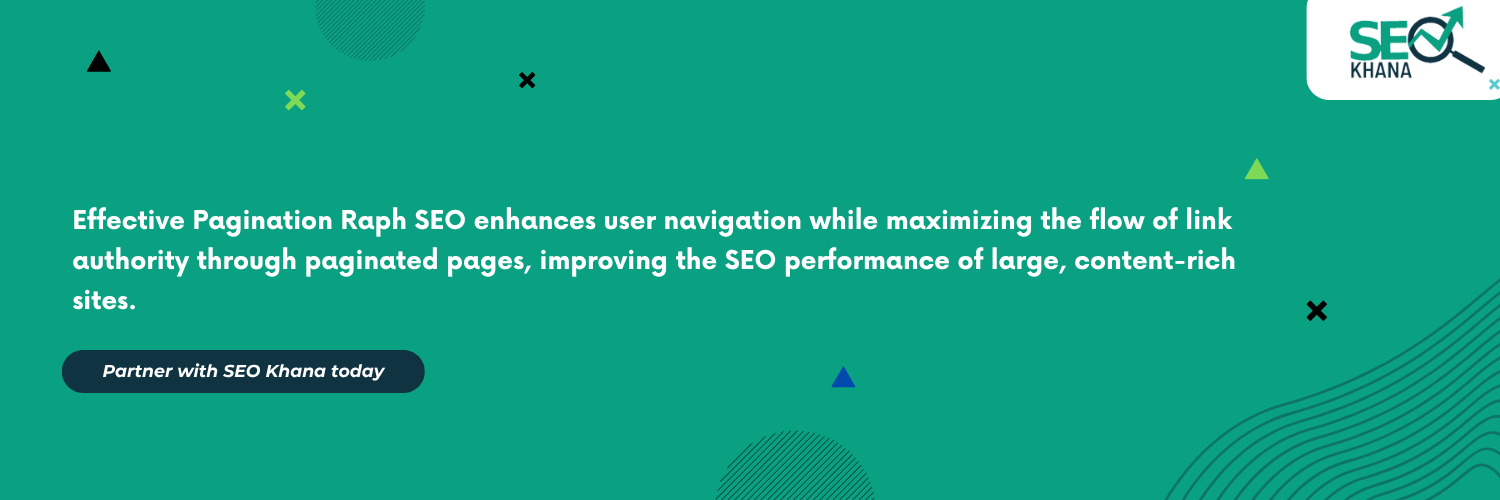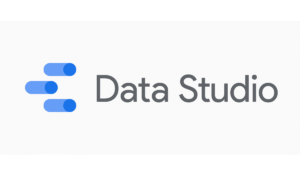In today’s digital world, where content is king and user experience is paramount, how you organize your website’s information can significantly impact your success. For websites with vast amounts of content, whether products, articles, or resources, effective Pagination SEO is essential. It’s not just about splitting content into smaller sections; it’s a strategic way to improve your site’s visibility and ensure search engines crawl and index your pages efficiently.
Mastering Pagination SEO can boost your rankings, enhance user navigation, and increase engagement. Whether you manage an online store, a blog, or a content-heavy platform, this guide will help you unlock the full potential of paginated content and take your website to the next level.
What Is Pagination in SEO?
Pagination refers to the process of dividing a large set of content, such as blog posts, product listings, or forum threads. into multiple sequential pages. Instead of presenting all items on a single long page, content is split across several, typically numbered, sections like Page 1, Page 2, and so on. This technique improves usability by making it easier for users to browse through content in smaller, more manageable chunks.
From a search optimization perspective, implementing this structure correctly helps search engines crawl and index deeper content efficiently. It ensures that older items buried under newer content remain discoverable. When done improperly, however, it can lead to issues such as duplicate content, inefficient crawling, and loss of link equity between pages.
Effective pagination involves using clear navigation links (like “Next” and “Previous”), maintaining a logical URL structure, and ensuring that all paginated pages are accessible for both users and search engine crawlers. This is especially important for eCommerce sites, blogs, and any platform with extensive archived material. Partnering with a professional eCommerce SEO service can help ensure your pagination setup supports optimal crawlability, indexation, and user experience—critical factors for ranking in competitive markets like Saudi Arabia.
Why Is Pagination SEO Important?
When dealing with large amounts of content, organizing it into multiple pages is crucial. not only for user experience but also for search engine optimization. Here are the main reasons why it matters:
- Enhances User Navigation: Breaking content into smaller sections makes it easier for visitors to browse and find what they’re looking for.
- Improves Search Engine Crawlability: Clear pagination helps search engines discover and index all parts of your content effectively.
- Prevents Duplicate Content Issues: Proper structuring avoids repeated content that can confuse search engines and hurt rankings.
- Distributes Link Equity: Linking between paginated pages helps share ranking power across your site’s content.
- Reduces Page Load Times: Smaller pages load faster, improving user experience and search ranking signals.
- Keeps Older Content Accessible: Pagination ensures that older or archived items remain visible and reachable.
- Establishes Clear Site Architecture: Organized pagination provides a logical structure for both users and search engines to follow.
The Relationship Between Pagination and SEO
Pagination and search optimization are closely connected because how you structure multiple pages of content impacts both user experience and how search engines understand your site.
When content is spread across several pages, search engines need clear signals to know how these pages relate to one another. Without proper setup, crawlers might see each page as isolated or even duplicate content, which can dilute ranking signals and reduce overall visibility.
Internal linking plays a vital role in connecting paginated pages. Using consistent and logical navigation elements, such as “Next,” “Previous,” and numbered links, helps both users and bots follow the sequence smoothly. This linkage ensures that link authority flows through the series, boosting the SEO strength of all pages involved.
Furthermore, technical elements like canonical tags help avoid confusion by indicating the preferred version of a page or grouping related pages properly. Although some tags once recommended for pagination have become less critical over time, the core principle remains: clear structure and navigation enhance indexing and ranking.
In essence, the effectiveness of your multi-page content depends on balancing user-friendly navigation with technical SEO strategies to help search engines crawl, understand, and value every page appropriately.
What Is Pagination Raph SEO?
Pagination Raph SEO refers to a strategic approach that combines the technical structuring of paginated content with thoughtful site architecture and internal linking. The term “Raph” here highlights the importance of the link graph, the network of links connecting pages within a website, and how it affects search engine crawling and ranking.
In simpler terms, this concept focuses on creating a well-organized link structure for pages divided into sequences, such as product listings or article archives. By ensuring that each page in the sequence is properly linked to its neighbors and integrated within the overall website’s hierarchy, you help search engines efficiently discover, crawl, and rank your content. Collaborating with experienced technical SEO companies can ensure that your site architecture is built to meet both user experience standards and search engine guidelines—particularly valuable for large-scale websites and eCommerce platforms in markets like Saudi Arabia.
Key aspects include:
- Using clear, logical URLs that reflect page order (e.g., /category/page/2).
- Building consistent “Next” and “Previous” navigation links.
- Avoiding isolated pages that don’t fit into the site’s link network.
- Maintaining a sitemap that includes all paginated pages for better indexing.
How to Implement Pagination SEO Effectively
Implementing a strong pagination strategy involves both technical and user-experience considerations to ensure that your paginated content performs well in search engines and remains easy to navigate. Here are key steps to do it right:
1. Use Clear and Consistent URL Structures
Ensure your paginated pages have logical URLs that indicate their order, such as:
/category/page/2
/category/page/3
Avoid using parameters or hash fragments that can confuse search engines.
2. Implement Logical Navigation Links
Add visible “Next,” “Previous,” and numbered page links to help both users and search engines understand the sequence of pages. This improves crawlability and usability.
3. Apply Canonical Tags Properly
Use canonical tags to signal the preferred version of content. For paginated pages, avoid pointing all pages to the first page’s URL, as this can prevent other pages from being indexed. Instead, use self-referencing canonicals on each page.
4. Consider rel=”next” and rel=”prev” (With Caution)
These link attributes were once recommended to help search engines understand paginated sequences. However, major search engines like Google no longer officially rely on them. Still, they can be useful for semantic clarity and should not harm your SEO if implemented correctly.
5. Avoid Blocking Paginated Pages in Robots.txt
Make sure paginated URLs are accessible to search engine crawlers. Blocking them might prevent important content from being indexed.
6. Use XML Sitemaps to Include Paginated Pages
Adding paginated pages to your sitemap helps search engines discover and index all parts of your content.
7. Avoid Duplicate Content Issues
Ensure each paginated page has unique elements or at least differentiating content like different products, articles, or meta titles/descriptions to reduce duplication penalties.
8. Optimize Page Load Speed
Paginated pages should load quickly to keep users engaged and signal quality to search engines.
Following these steps will help ensure your paginated content is both user-friendly and search engine–optimized, maximizing your site’s visibility and ranking potential.
Pagination vs Load More vs Infinite Scroll
When presenting large sets of content, websites often choose between traditional pagination, “Load More” buttons, or infinite scroll. Each method impacts user experience and SEO differently:
1. Traditional Pagination
- Description: Divides content into multiple numbered pages (e.g., Page 1, Page 2).
- SEO Benefits:
- Easy for search engines to crawl and index each page separately.
- Clear URL structure enhances discoverability and link equity distribution.
- Users can easily bookmark or share specific pages.
- User Experience:
- Offers clear navigation controls.
- Can feel slower if users need to click through many pages.
2. Load More Button
- Description: Loads additional content on the same page when users click a button.
- SEO Benefits:
- Content can be accessible without leaving the page if implemented with proper URLs and crawlable links.
- May require additional technical work to ensure search engines can discover all content.
- User Experience:
- Provides a seamless browsing experience without page reloads.
- Users remain on one page but can access more content easily.
3. Infinite Scroll
- Description: Automatically loads more content as the user scrolls down.
- SEO Challenges:
- Can hide content from search engines if not implemented with server-side rendering or fallback pagination.
- Difficult for users to reach footer or navigate directly to specific content sections.
- User Experience:
- Smooth and engaging browsing experience on modern devices.
- Can cause frustration if users want to find or bookmark specific pages.
Which Is Best for SEO?
- Traditional pagination generally offers the most straightforward and SEO-friendly approach, especially for large content collections.
- “Load More” can work well if technically optimized to ensure search engines see all content.
- Infinite scroll requires careful implementation to avoid SEO pitfalls and maintain accessibility.
Common Pagination SEO Mistakes
When managing paginated content, certain errors can negatively impact both search engine rankings and user experience. Avoiding these common pitfalls is crucial for effective pagination:
- Incorrect Use of Canonical Tags
Pointing all paginated pages’ canonical tags to the first page causes search engines to ignore the other pages, preventing them from being indexed. - Blocking Paginated URLs in Robots.txt
Preventing search engines from crawling paginated pages by disallowing them in robots.txt can hide valuable content from indexing. - Duplicate Content Across Pages
Having nearly identical content on each paginated page without unique elements or differentiators can confuse search engines and harm rankings. - Missing or Confusing Navigation Links
Lack of clear “Next,” “Previous,” or numbered page links makes it hard for users and bots to understand the content sequence. - Using JavaScript-Only Pagination Without Fallback
Relying solely on JavaScript to load paginated content can block search engine crawlers that don’t execute scripts properly, hiding content. - Inconsistent URL Structures
Using unpredictable or parameter-heavy URLs for paginated pages can confuse search engines and make indexing inefficient. - Ignoring Page Load Speed
Slow-loading paginated pages frustrate users and can negatively impact SEO metrics like bounce rate and dwell time.
Avoiding these mistakes helps ensure that your paginated content is fully accessible, indexed properly, and delivers a smooth user experience.
Tools and Resources for Pagination Optimization
Optimizing paginated content can be complex, but several tools and resources make the process easier by helping you analyze, test, and improve your pagination setup:
1. Google Search Console
- Monitor how Google crawls and indexes your paginated pages.
- Use the Coverage and URL Inspection reports to identify indexing issues with paginated URLs.
2. Screaming Frog SEO Spider
- Crawl your website like a search engine bot to audit paginated URLs.
- Check for canonical tag errors, broken links, and duplicate content within pagination sequences.
3. Ahrefs / SEMrush
- Analyze internal linking structure and how link equity flows through paginated pages.
- Identify crawl depth and any orphaned or poorly linked paginated URLs.
4. Chrome Developer Tools
- Test how pagination content loads, especially for JavaScript-powered pagination methods like infinite scroll or “Load More.”
- Debug rendering issues that might affect search engines’ ability to see paginated content.
5. Structured Data Testing Tools
- Ensure any schema markup applied to paginated content (like Breadcrumbs or Product schema) is valid and correctly implemented.
- Use Google’s Rich Results Test or Schema.org validators.
6. XML Sitemap Generators
- Automatically include paginated URLs in sitemaps to help search engines discover all pages.
- Tools like Yoast SEO for WordPress or standalone sitemap generators assist in this task.
7. Page Speed Insights / Lighthouse
- Analyze and optimize loading times of paginated pages to enhance user experience and SEO performance.
Using these tools regularly helps maintain a clean, crawlable, and user-friendly paginated site structure that supports your SEO goals.
Conclusion
Implementing effective Pagination SEO is a crucial step for any website that handles large volumes of content. By organizing your pages thoughtfully and following best practices, you ensure that both users and search engines can easily navigate and discover all your valuable content. Proper pagination not only improves crawlability and indexing but also enhances user experience, leading to longer visits and higher engagement.
Remember, a well-executed pagination strategy helps distribute ranking power evenly across your site, prevents duplicate content issues, and keeps your content accessible over time. Whether you run an eCommerce site, a blog, or any content-rich platform, mastering Pagination SEO will give you a competitive edge and contribute significantly to your site’s search performance and overall success.
Frequently Asked Questions (FAQs)
What is pagination in SEO?
Pagination in SEO refers to dividing content across multiple pages and structuring it in a way that helps both users and search engines navigate it efficiently. It’s commonly used on category pages, blog archives, and product listings.
Does pagination affect SEO?
Yes. Poor pagination can lead to crawl inefficiencies, diluted link equity, or duplicate content. However, properly implemented seo pagination improves indexing and user experience.
What is pagination raph SEO?
Pagination raph SEO is a concept that focuses on optimizing the technical structure and internal linking of paginated content to maximize SEO benefits. It includes URL structuring, link hierarchy, and crawl path management.
Should paginated pages be indexed?
Yes, paginated pages should generally be indexed unless they contain thin or duplicate content. Blocking them may prevent users and search engines from accessing important content.
Should I use rel=”next” and rel=”prev” for pagination?
Google no longer uses these tags for indexing, but they can still be helpful for semantic clarity. It’s more important to focus on proper canonicalization and crawlable pagination links.
Is infinite scroll bad for SEO?
It can be if not implemented correctly. Infinite scroll may hide content from search engine bots unless proper server-side rendering or fallback pagination is used.