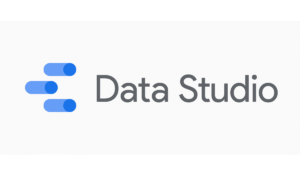In the world of digital marketing, technical SEO is the silent engine that drives a website’s visibility and performance. While content and backlinks often get the spotlight, ensuring that your website is technically sound is equally important. This is where Frog SEO tools come into play, and one of the most trusted and widely used solutions in the industry is the Screaming Frog SEO Spider.
Screaming Frog software is a desktop-based SEO spider software designed to crawl websites in a way similar to how search engine bots do. It collects, organizes, and presents essential data about your site’s structure, on-page SEO elements, and technical health. Whether you’re a freelance marketer, a large agency, or an in-house SEO specialist, Screaming Frog SEO provides the insights you need to optimize your website effectively.
First launched in 2010 by the UK-based company Screaming Frog, the SEO spider tool has become an industry standard. It can scan websites of all sizes, from small business sites to massive e-commerce platforms with tens of thousands of URLs. The beauty of the tool is that you can download Screaming Frog for free with a 500-URL limit or opt for the paid version to unlock advanced features.
In this guide, we’ll explore everything about this powerful screaming SEO spider from installation to advanced use cases so you can master the tool and elevate your website’s SEO game. Whether you’re interested in Screaming Frog for Mac, Windows, or Linux, this walkthrough will cover it all.
Understanding Website Crawling & Its Role in SEO
Before diving into the specifics of Screaming Frog crawl capabilities, it’s important to understand what website crawling actually is and why it’s a crucial part of SEO.
What is Website Crawling?
Website crawling is the process of systematically scanning a website’s pages to gather information about its structure, content, and technical setup. Search engines like Google use automated bots, known as crawlers or spiders, to discover new pages and update their index. A tool like the frog SEO spider tool replicates this process for SEO analysis purposes.
The SEO spider online concept is simple: the crawler starts at a given URL, follows all internal links it finds, and compiles a list of every page it encounters. Along the way, it records valuable data such as:
- Page titles and meta descriptions
- Header tags (H1, H2, etc.)
- Status codes (200 OK, 404 Not Found, 301 Redirect)
- Canonical tags
- Internal and external links
- Image data (file size, alt text)
Why Crawling is Important for SEO
Without crawling, search engines wouldn’t be able to index your pages, meaning they wouldn’t appear in search results. Similarly, without a SEO spider tool online like Screaming Frog free, you wouldn’t be able to identify hidden issues that might be harming your rankings.
Some of the key benefits of crawling your site with screaming frog software include:
- Finding broken links that hurt user experience and SEO.
- Detecting duplicate content that can confuse search engines.
- Identifying missing or poorly optimized metadata.
- Spotting orphan pages that have no internal links pointing to them.
- Checking whether your site is accessible to both desktop and mobile crawlers.
How Screaming Frog Fits into the Crawling Process
The Screaming Frog SEO download process is simple: install the software, enter your website’s URL, and let the SEO spider tool do the rest. Unlike some SEO spider online tools that rely on cloud-based processing, Screaming Frog runs locally on your computer. This allows for faster and more controlled crawling, especially for large or complex sites.
Because the tool mimics the way search engines crawl a site, the results from a Screaming Frog SEO Spider audit give you a realistic picture of how your site might appear to Google’s bots. With these insights, you can fix errors, improve structure, and boost your site’s overall performance.
Installation and system requirements of Screaming Frog
One of the advantages of Screaming Frog software is that it’s available for multiple platforms, making it accessible to almost any SEO professional. Whether you’re using Windows, Linux, or Screaming Frog for Mac, you can easily set it up and start auditing your website.
1. Supported Operating Systems
The SEO spider software is compatible with:
- Windows (Windows 7 and later, both 32-bit and 64-bit)
- macOS (10.13 High Sierra and above)
- Ubuntu/Linux (various distributions)
This cross-platform support ensures that you can run the frog SEO tool in your preferred environment without switching devices or operating systems.
2 System Requirements
For smooth performance, especially if you’re crawling large websites, make sure your computer meets the following recommended specs:
- Processor: Intel i5 or above (multi-core recommended for faster crawling)
- RAM: Minimum 2 GB (8 GB+ strongly recommended for sites with 50k+ URLs)
- Storage: At least 500 MB of free disk space for installation; additional space for crawl data
- Internet Connection: Required for crawling live websites and for using features like Google Analytics integration
Because Screaming Frog crawl data is stored locally, your available RAM plays a big role in how many URLs the software can handle efficiently. If you’re planning to run intensive audits, consider allocating more memory to the frog SEO spider tool.
3. Downloading Screaming Frog
To get started, simply go to the official website and download Screaming Frog SEO Spider. There’s a free Screaming Frog version with a limit of 500 URLs per crawl, perfect for smaller sites or for testing the tool. If you need to handle unlimited URLs, access advanced integrations, and unlock premium features, you can purchase a license.
Quick steps to download Screaming Frog:
- Visit the Screaming Frog official website.
- Choose the installer for your OS (Screaming Frog for Mac, Windows, or Linux).
- Download and run the installer.
- Follow the on-screen instructions to complete the setup.
Once installed, you’re ready to explore the interface and run your first screaming SEO spider crawl.
Interface Overview
The first time you open Screaming Frog SEO, you’ll be greeted by its clean, functional layout. While it may seem data-heavy at first glance, the interface is designed for efficiency, allowing you to access all important tools and reports in just a few clicks.
Main Dashboard
The dashboard is divided into several sections:
- Top Menu Bar: Contains options for configuration, saving projects, exporting data, and accessing integrations.
- Toolbar: Quick access to crawl controls (Start, Pause, Resume, Stop), export buttons, and filters.
- Address Bar: Where you enter the URL you want the SEO spider tool to crawl.
- Data Window (Main Table): Displays the list of URLs found and their associated data in a spreadsheet-like format.
- Tabs Section: Lets you filter data by category e.g., Internal, External, Page Titles, Meta Descriptions, H1, H2, Images, Directives, etc.
- Details Panel: Shows more information about a selected URL, including inlinks, outlinks, and HTTP header details.
- Status Bar: Displays the number of URLs crawled, progress percentage, and memory usage.
Navigation & Filtering
The frog SEO tool includes powerful filtering options so you can focus only on the data you need:
- Filter by status code (200, 301, 404, etc.)
- Filter by missing metadata
- Filter by page type (HTML, image, PDF, etc.)
- Advanced search within the crawl data
This filtering flexibility makes the SEO spider tool online experience more manageable, even when working with very large sites.
Real-Time Crawling View
When you start a Screaming Frog crawl, you can see the URLs populate in real-time, along with their status codes and data. This immediate feedback helps spot major errors quickly, even before the crawl finishes.
Customization
The interface allows you to customize visible columns, rearrange tabs, and configure what data to collect during the crawl. For example, you can choose whether to gather image alt text, structured data, or link metrics.
Key Features in Detail
The Screaming Frog SEO Spider is more than just an ordinary SEO spider tool online it’s a complete technical SEO analysis powerhouse. Below, we’ll explore its core capabilities, explaining how each one works and why it’s important for your site’s health and search visibility.
1. Website Crawling
The heart of the frog SEO spider tool is its website crawling ability. Just like Googlebot, it starts at your chosen URL and follows all internal links, gathering vital information about every page.
Key aspects of Screaming Frog crawl:
- Crawls HTML, JavaScript, CSS, images, PDFs, and other resources.
- Follows internal and external links to map your entire site structure.
- Can crawl staging environments for pre-launch audits.
- Allows you to set crawl limits to avoid overloading servers.
This SEO spider software works locally, meaning it uses your computer’s resources rather than relying on remote servers. As a result, you can control the crawl speed, depth, and scope with precision.
2. Broken Link & Redirect Analysis
One of the most popular uses of Screaming Frog SEO is to identify broken links (404 errors) and problematic redirects.
Why it matters:
- Broken links hurt user experience and can waste link equity.
- Long redirect chains slow down page loading and dilute SEO value.
- Incorrect 302 (temporary) redirects can confuse search engines.
With screaming frog software, you can:
- Filter all URLs by status code.
- Export broken links in bulk for quick fixes.
- Detect redirect chains and loops for clean, efficient navigation.
3. Page Titles & Meta Data Analysis
Metadata is crucial for both SEO and click-through rates. The frog SEO tool makes it easy to spot missing, duplicate, or poorly optimized metadata.
You can:
- View every page’s title and meta description in a sortable table.
- Filter by overlong titles (Google truncates after ~60 characters).
- Identify pages missing descriptions entirely.
- Check H1 and H2 headings for optimization and consistency.
By regularly auditing with Screaming Frog SEO Spider, you ensure your metadata aligns with best practices.
4. Content Analysis
Thin or duplicate content can seriously hurt rankings. Using Screaming Frog SEO, you can:
- See word counts for every page.
- Spot low-content pages for expansion.
- Detect exact duplicate content and near-duplicates.
- Evaluate content-to-HTML ratio.
The SEO spider online mode makes it possible to quickly identify content issues that would be impossible to find manually.
5. XML Sitemap Creation
The frog SEO spider tool can generate XML sitemaps tailored to your needs:
- Include only specific URL types (e.g., HTML pages, images).
- Exclude parameters or certain paths.
- Generate image XML sitemaps for visual-heavy sites.
After creating the sitemap, you can submit it to Google Search Console or Bing Webmaster Tools for better indexing.
6. Image Optimization
The SEO spider tool online isn’t just for text content it also checks image performance:
- Detects missing alt attributes.
- Flags large image files that slow down your site.
- Reports broken image URLs.
This feature is invaluable for e-commerce and portfolio sites where visuals are central to the user experience.
7. Structured Data & Schema Validation
Structured data helps search engines understand your site’s content. The screaming SEO spider can:
- Extract schema markup from your pages.
- Validate it against Google’s guidelines.
- Highlight missing or incorrectly implemented properties.
Whether you’re adding product schema for an online store or article schema for a blog, this feature ensures accuracy.
8. Integration with Third-Party Tools
The premium version of Screaming Frog SEO allows integration with:
- Google Analytics: Adds traffic data to your crawl reports.
- Google Search Console: Includes query, click, and impression data.
- PageSpeed Insights API: Checks Core Web Vitals directly within the crawl results.
These integrations turn the frog SEO spider tool into a full data hub for both technical and performance metrics.
9. Custom Extraction
Perhaps one of the most advanced features of the Screaming Frog SEO Spider is its ability to extract custom data using XPath, CSS Path, or regex patterns.
Use cases include:
- Extracting product prices from e-commerce sites.
- Pulling structured data elements for validation.
- Gathering meta robots tags across pages.
This is especially useful for specialized SEO audits where standard crawl data isn’t enough.
10. JavaScript Rendering
Modern websites often rely on JavaScript frameworks like React or Angular. The screaming frog software can render JavaScript to see content just as Google does.
You can:
- Switch between standard HTML crawling and full JS rendering.
- Identify issues where important content is hidden from bots.
- Audit interactive and dynamic pages more accurately.
11. Scheduling & Automation
For agencies and in-house teams, the ability to automate is a game-changer:
- Schedule regular crawls to monitor ongoing site health.
- Save crawl configurations for repeated use.
- Compare two different crawls to track improvements or spot regressions.
12. Hreflang & International SEO Checks
If your site targets multiple languages or regions, the Screaming Frog free version and premium version can validate hreflang tags:
- Checks for missing or incorrect hreflang attributes.
- Ensures reciprocal linking between translated pages.
13. Orphan Pages Detection
An orphan page is one that isn’t linked to internally, making it invisible to both users and search engines. The SEO spider tool can detect these by comparing crawl data with your sitemap or Google Analytics.
14. Crawl Comparison
The frog seo spider tool allows side-by-side comparisons of different crawls:
- Useful after site migrations or redesigns.
- Highlights new errors or improvements.
With these features, the Screaming Frog SEO Spider is not just a seo spider software. it’s a complete auditing suite that can be adapted to nearly any SEO scenario, from small blog optimizations to enterprise-level technical audits.
How to Use Screaming Frog?
Whether you’re new to SEO or an experienced analyst, the Screaming Frog SEO Spider is easy to set up and run. In this section, we’ll walk through the process of using the frog SEO tool from installation to analyzing your first crawl.
Step 1 – Install & Launch
First, make sure you’ve downloaded Screaming Frog SEO Spider from the official website.
- If you’re on macOS, grab the Screaming Frog for Mac version.
- For Windows or Linux, download the installer for your platform.
Run the setup, follow the prompts, and open the screaming SEO spider program. You’ll see the main dashboard with the URL bar at the top.
Step 2 – Enter the Website URL
In the address bar, type the domain or specific page you want to audit. For example:
https://www.yourwebsite.com
This tells the SEO spider software where to start the crawl.
Step 3 – Configure Crawl Settings (Optional)
Before starting the crawl, you can adjust settings to fit your needs:
- Limit the crawl depth to avoid scanning unnecessary areas.
- Include or exclude subdomains.
- Decide whether to crawl noindex pages.
- Turn on JavaScript rendering if your site uses React, Angular, or Vue.
Customizing these parameters helps the frog SEO spider tool focus on relevant parts of your site.
Step 4 – Start the Crawl
Click the green Start button. The Screaming Frog crawl begins, and URLs will appear in the main data table along with their status codes, titles, and other key metrics.
During the crawl, you can:
- Watch progress in real-time.
- Pause or stop the process if needed.
- Filter URLs by type or issue instantly.
Step 5 – Analyze Results
Once the crawl finishes, you can explore different tabs:
- Internal – All pages on your domain.
- External – Outbound links to other sites.
- Page Titles – Check for duplicates or missing titles.
- Meta Descriptions – Optimize for better CTR.
- Images – Identify large or missing-alt-tag images.
- Directives – Review meta robots and HTTP headers.
This analysis is where the SEO spider tool online shines, giving you a complete technical breakdown of your site.
Step 6 – Export Data
Click Export to save your results as a CSV or Excel file. This is useful if you want to:
- Share reports with clients.
- Import data into Google Sheets for collaborative analysis.
- Compare multiple crawl results over time.
Exporting is available in both the free Screaming Frog and paid versions, though the paid license allows larger datasets.
Step 7 – Fix Issues & Re-Crawl
Once you’ve identified issues, broken links, missing metadata, slow-loading images make the fixes on your website. Then, run the download Screaming Frog SEO Spider crawl again to confirm the improvements.
The frog SEO spider tool also supports crawl comparison, letting you see progress side-by-side.
Quick Tips for First-Time Users
- Use free Screaming Frog if your site has fewer than 500 URLs.
- For e-commerce or large sites, the paid version is worth it for unlimited crawling.
- Adjust memory allocation in settings for faster performance on big projects.
- Save your crawl configurations for future audits.
Common Use Cases of Screaming Frog SEO Spider
The Screaming Frog SEO Spider isn’t just a single-purpose SEO spider tool it’s a versatile platform that adapts to many different SEO challenges. Below are some of the most common ways professionals, agencies, and website owners use this frog SEO spider tool in their workflows.
Technical SEO Audits
One of the most common uses for Screaming Frog software is conducting full-scale technical audits.
- Crawl the entire site to check for broken links, redirect chains, missing metadata, or duplicate content.
- Identify pages blocked by robots.txt or noindex tags.
- Audit site architecture for logical internal linking.
This type of audit ensures your site is not just optimized for keywords, but also technically healthy a must for ranking well in search.
Post-Migration Checks
After moving a site to a new domain or platform, things can break. With a Screaming Frog crawl, you can:
- Confirm redirects are implemented correctly.
- Ensure no pages are lost or orphaned.
- Validate metadata and canonical tags remain intact.
Using the SEO spider tool online in this way reduces the risk of losing traffic during migrations.
E-commerce Optimization
For online stores with thousands of product pages, the frog SEO tool is a lifesaver:
- Detect duplicate product descriptions.
- Check for missing alt attributes on product images.
- Verify correct use of structured data for products and reviews.
E-commerce SEO often fails due to technical problems that this screaming SEO spider can uncover in minutes.
Content Pruning
If your site has been online for years, you may have outdated, low-quality, or duplicate pages dragging down performance.
With Screaming Frog SEO, you can:
- Sort pages by word count to find thin content.
- Identify duplicate or near-duplicate pages.
- Remove or consolidate outdated pages for better site quality.
Image SEO Audits
The SEO spider software can detect:
- Oversized image files that slow down page load.
- Missing alt text, which is important for accessibility and image SEO.
- Broken image URLs.
For photographers, designers, and e-commerce sellers, this is an essential part of technical optimization.
Hreflang & International SEO
If your site serves multiple languages or regions, the Screaming Frog free and paid versions can:
- Audit hreflang attributes for accuracy.
- Detect missing reciprocal links between language versions.
- Ensure all regional pages are indexable.
Competitor Analysis
While the download Screaming Frog SEO Spider is primarily for auditing your own sites, it can also be used to crawl competitors (within ethical and legal limits):
- Study their internal linking strategy.
- Identify their metadata patterns.
- Check their site architecture for insights.
Link Building Prospecting
The frog SEO spider tool can be configured to:
- Crawl lists of URLs from potential link opportunities.
- Check their HTTP status codes to ensure they’re live.
- Extract contact pages for outreach.
Pre-Launch QA Testing
Before a new site goes live:
- Run a full Screaming Frog crawl on the staging environment.
- Catch broken links, missing titles, or slow pages before launch.
- Verify that all important content is accessible to search engines.
Regular SEO Health Checks
Many agencies schedule the SEO spider tool online to run weekly or monthly audits, automatically generating reports that track:
- New issues.
- Fixed problems.
- Overall site improvements.
The versatility of the screaming frog software is one of the reasons it’s considered an industry-standard. Whether you need a one-off audit or ongoing monitoring, the frog SEO solution adapts to the task.
Free vs Paid Version of Screaming Frog SEO Spider
The Screaming Frog SEO Spider comes in two versions: a free Screaming Frog edition and a paid license. Both use the same SEO spider software core, but the paid version unlocks additional functionality that can significantly improve your workflow especially if you work with large sites or require advanced integrations.
The Free Screaming Frog Version
The free screaming frog edition is perfect for beginners, small websites, or those who want to try the tool before committing.
Key features in the free version:
- Crawl up to 500 URLs per project.
- Find broken links (404 errors) and server errors.
- Analyze page titles, meta descriptions, and header tags.
- Check for duplicate pages and missing metadata.
- Review robots.txt, meta robots, and canonical tags.
- Export basic reports.
Who it’s best for:
- Bloggers with small sites.
- Local business owners.
- Freelancers testing the frog SEO spider tool before upgrading.
The Paid Screaming Frog License
When you download Screaming Frog SEO Spider and purchase a license, you remove the 500-URL limit and unlock powerful new capabilities.
Key benefits of the paid version:
- Unlimited crawling – Audit massive e-commerce stores, enterprise sites, or large blogs.
- JavaScript rendering – Perfect for auditing modern frameworks like React, Angular, or Vue.
- Custom extraction – Pull structured data, schema markup, or any HTML element.
- Google Analytics & Search Console integration – View traffic data alongside crawl results.
- Scheduling – Automate regular crawls and report generation.
- Form-based authentication – Crawl behind logins for member areas or gated content.
- Data comparison – Compare two crawls to track improvements or new issues.
- PageSpeed Insights integration – Check Core Web Vitals during your crawl.
Who it’s best for:
- Agencies managing multiple clients.
- E-commerce site owners with thousands of products.
- Enterprise SEO teams.
Cost Comparison
The paid screaming frog software is billed annually at a very competitive rate compared to many SEO spider tool online platforms that charge monthly subscriptions.
For the value provided especially unlimited URLs and integrations. the paid license is a bargain for anyone serious about technical SEO.
Which Version Should You Choose?
If you:
- Run a small site under 500 URLs → Free Screaming Frog is enough.
- Need to handle large sites or automate audits → Go for the paid version.
The beauty is that you can start with free screaming frog and upgrade anytime without losing your data.
Frequently Asked Question:
What is Screaming Frog SEO Spider used for?
The Screaming Frog SEO Spider is a website crawling tool that helps you identify and fix technical SEO issues such as broken links, missing metadata, duplicate content, and slow-loading pages. It’s trusted by SEO professionals, agencies, and web developers for in-depth site audits.
Is Screaming Frog free to use?
Yes, the free Screaming Frog edition lets you crawl up to 500 URLs per project. This is ideal for smaller sites or for testing the tool before upgrading to the paid license.
How much does Screaming Frog cost?
The paid license is billed annually and removes the 500-URL limit while unlocking advanced features like JavaScript rendering, API integrations, and automated scheduling. The cost is far lower than many cloud-based SEO spider tool online services.
How do I download Screaming Frog?
You can download Screaming Frog SEO Spider directly from the official website for Windows, Linux, and Screaming Frog for Mac. Installation takes just a few minutes.
Is Screaming Frog good for beginners?
Yes. The frog SEO spider tool has an intuitive interface that’s beginner-friendly, but it’s also robust enough for advanced technical SEO audits. Beginners can start with the free version and scale up.
What’s the difference between Screaming Frog and other SEO spider software?
Unlike many SEO spider tool online platforms, Screaming Frog is desktop-based, meaning faster crawls, more control over settings, and no recurring monthly charges (only an annual license for the paid version).
Can Screaming Frog crawl competitor websites?
Yes, the screaming SEO spider can crawl any publicly accessible site, including competitors. However, be mindful of terms of service and ethical guidelines.
Conclusion
The Screaming Frog SEO Spider remains one of the most powerful, versatile tools for identifying and fixing technical SEO issues. Whether you’re using the free Screaming Frog version for small audits or the full paid license for large-scale site crawls, it gives you the same insights search engines rely on to evaluate your site.
From detecting broken links and duplicate content to integrating with Google Analytics and monitoring Core Web Vitals, the frog SEO spider tool delivers unmatched accuracy and flexibility.
For anyone serious about boosting search visibility, streamlining audits, and maintaining a healthy website, adding Screaming Frog SEO to your toolkit is a no-brainer. But having the right tool is only half the battle — knowing how to act on the data is what drives real results.