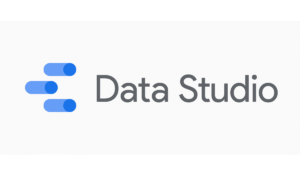In today’s competitive digital marketing landscape, having the right SEO tool is essential for businesses, bloggers, and e-commerce stores aiming to boost their online visibility. One of the most accessible and effective SEO tools available is Ubersuggest, developed by Neil Patel. Whether you’re conducting Ubersuggest keyword research, analyzing competitors, or auditing your website, this tool provides actionable insights that can help improve search rankings, drive traffic, and increase conversions.
In this comprehensive guide, we will explore everything about Neil Patel Ubersuggest, from its features and benefits to pricing, limitations, and practical tips to get the most out of this powerful Neil Patel SEO tool.
What is Ubersuggest?
Ubersuggest is an all-in-one SEO tool created by renowned digital marketer Neil Patel. Designed to assist marketers, business owners, and content creators, this tool helps optimize websites for search engines, discover high-performing keywords, and analyze competitors’ strategies. Unlike some enterprise-level SEO platforms, Neil Patel tool is user-friendly, cost-effective, and ideal for small to medium-sized businesses.
The tool allows users to perform comprehensive keyword research, track website performance through Ubersuggest site audits, monitor backlinks, and generate content ideas. Its accessibility makes it an excellent choice for beginners while still providing in-depth insights for advanced marketers.
By leveraging it, businesses can identify growth opportunities, understand market trends, and implement strategies to enhance organic traffic and conversions.
Key Features of Ubersuggest
it offers a wide range of features that make it a versatile SEO solution. Below are the key components that marketers and businesses use to improve their online presence:
1. Ubersuggest Keyword Research
The Ubersuggest keyword tool allows users to discover relevant search terms for their niche. By analyzing search volume, competition, and seasonal trends, businesses can identify both high-volume and low-competition keywords.
- Keyword Suggestions: Type a main keyword, and Ubersuggest generates a list of related keywords and long-tail variations.
- Search Volume: Understand how often a keyword is searched in a specific location.
- SEO Difficulty: Gauge how difficult it is to rank for a particular keyword.
- Paid Difficulty: Helps advertisers estimate the competition level for paid search campaigns.
By using Ubersuggest keyword research, marketers can create content that targets valuable search terms, increasing the likelihood of ranking on the first page of search engine results.
2. Domain Overview and Competitor Analysis
With this feature, you can analyze any website’s performance, including your competitors. This includes organic traffic, top-ranking pages, and keyword rankings.
- Domain Score: Measures overall website authority.
- Top Pages: Identify the most visited and best-performing pages.
- Competitor Keywords: Discover which keywords are driving traffic to competitor sites.
Using this information, businesses can adjust their SEO strategies to target missed opportunities and outperform competitors in search results.
3. Content Ideas
The content ideas feature in Ubersuggest helps marketers generate blog topics and article ideas that are likely to perform well in search engines.
- Trending Content: Find articles that are currently popular in your niche.
- Engagement Metrics: See how many social shares and backlinks articles have received.
- Content Gap Analysis: Identify topics your competitors cover but you haven’t yet addressed.
This feature is invaluable for content marketers who want to maintain a consistent publishing schedule while targeting high-value topics.
4. Backlink Analysis
Backlinks remain one of the most important factors in SEO. Ubersuggest backlinks allows users to explore their backlink profile and analyze competitor links.
- Referring Domains: See which websites link to your competitors.
- Domain Authority of Links: Assess the quality of backlinks.
- New vs. Lost Links: Track changes in backlinks over time.
This insight helps in building an effective link-building strategy and increasing website authority.
5. Site Audit
The Ubersuggest site audit feature identifies technical SEO issues that may be hindering website performance.
- Site Health Score: Overall assessment of SEO performance.
- Error Detection: Identifies broken links, missing meta tags, and duplicate content.
- Performance Metrics: Measures page speed, mobile usability, and Core Web Vitals.
By fixing these issues, websites can improve search rankings and user experience simultaneously.
6. Traffic Analyzer
The traffic analyzer helps users monitor competitors’ website traffic sources and top-performing pages.
- Organic vs. Paid Traffic: Understand the proportion of organic and paid visitors.
- Top Content Pages: See which pages attract the most traffic.
- Audience Behavior: Gain insights into what content resonates with users.
This allows marketers to tailor their SEO and content strategies based on competitor performance and industry trends.
7. Ubersuggest Chrome Extension
For quick and easy access, Chrome extension for it provides SEO data directly in search engine results pages.
- Keyword Metrics: Check search volume, CPC, and SEO difficulty on the fly.
- Domain Metrics: Quickly assess domain authority and backlinks.
- Competitor Insights: Evaluate other sites without leaving your browser.
This feature is particularly useful for marketers who need fast insights during research or competitor analysis.
How to Use Ubersuggest: Step by Step
Using it effectively requires understanding its main features and integrating them into a cohesive SEO strategy. Whether you are a beginner or an experienced marketer, following these steps will help you maximize the tool’s potential.
Step 1: Sign Up and Access the Dashboard
- Visit the Neil Patel Ubersuggest website and create a free account or log in with an existing one.
- Choose a paid plan if you need advanced features like unlimited keyword research, historical data, or multiple domain tracking.
- After logging in, you will access the main dashboard, which provides quick insights into your website’s performance and key SEO metrics.
Step 2: Conduct Keyword Research
- Use the Ubersuggest keyword tool to find relevant keywords for your niche.
- Enter a seed keyword, such as a product, service, or topic related to your business.
- Analyze the results, including:
- Search Volume – How many times the keyword is searched per month.
- SEO Difficulty – How hard it is to rank organically for the keyword.
- Paid Difficulty – The level of competition for paid ads targeting the keyword.
- Explore long-tail keywords for lower competition opportunities.
- Export your keyword list to use in content planning, blog posts, or product pages.
Step 3: Analyze Competitor Websites
- Enter a competitor’s URL into the Ubersuggest site feature to see their organic traffic, top pages, and keyword rankings.
- Review metrics like:
- Domain Score – Indicates overall authority.
- Top Pages – Identifies which pages attract the most traffic.
- Competitor Keywords – Shows which search terms drive their traffic.
- Use this data to identify gaps in your content strategy and discover keywords or topics you may have missed.
Step 4: Generate Content Ideas
- Navigate to the Content Ideas section to find trending articles in your niche.
- Enter a keyword or topic, and Ubersuggest will display content that has performed well in terms of social shares, backlinks, and engagement.
- Use this information to:
- Create blog posts targeting high-value keywords.
- Optimize existing content for better rankings.
- Identify topics that resonate with your audience.
Step 5: Track Backlinks
- Use the Ubersuggest backlinks tool to monitor your website’s link profile and analyze competitor backlinks.
- Important insights include:
- Referring Domains – Which websites link to you or your competitors.
- Domain Authority – The quality and credibility of each backlink.
- New vs. Lost Links – Track changes in your backlink profile over time.
- Use this information to improve your link-building strategy and increase website authority.
Step 6: Perform a Site Audit
- Click on the Site Audit feature to check your website for technical SEO issues.
- Ubersuggest will scan your site and provide a Site Health Score along with detailed recommendations.
- Common issues detected include:
- Broken links or 404 errors.
- Missing meta tags or duplicate content.
- Slow-loading pages or poor mobile performance.
- Implement the recommended fixes to improve search rankings and user experience.
Step 7: Monitor Traffic and SEO Performance
- Use the Traffic Analyzer to track your website’s performance over time.
- Compare organic vs. paid traffic and analyze which pages generate the most visits.
- Monitor your ranking positions for target keywords regularly.
- Use this data to adjust your SEO strategy and focus on areas that drive the highest ROI.
Step 8: Use the Chrome Extension for Quick Insights
- Install the Ubersuggest Chrome extension to access keyword and domain metrics directly in search results.
- Quickly evaluate search volume, CPC, and SEO difficulty without leaving your browser.
- Assess competitor websites instantly while browsing, saving time on research and analysis.
Step 9: Export Reports and Track Progress
- Ubersuggest allows you to export keyword lists, site audit results, and backlink data.
- Use these reports to track monthly improvements, measure ROI, and communicate SEO progress to your team or clients.
Benefits of Using Ubersuggest
Ubersuggest is more than just a keyword tool; it’s a comprehensive SEO platform that provides actionable insights to help businesses, bloggers, and marketers improve their online presence. Whether you are a small business owner, an e-commerce store manager, or a content creator, leveraging Neil Patel Ubersuggest can save time, reduce costs, and increase the effectiveness of your SEO strategies. The tool’s combination of keyword research, competitor analysis, backlink tracking, and site auditing makes it a versatile choice for anyone looking to optimize their website.
Key Benefits of Ubersuggest:
- Comprehensive Keyword Research:
The Ubersuggest keyword tool helps identify high-traffic, low-competition keywords, including long-tail phrases. This allows you to target the right audience and increase the likelihood of ranking higher in search results. - Competitor Insights:
Using this feature, you can analyze competitors’ websites, discover their top-performing pages, and understand which keywords drive their traffic. This helps you find gaps in your own content strategy and opportunities to outperform competitors. - Content Optimization:
The content ideas feature provides trending articles and content suggestions, enabling marketers to create content that resonates with the audience and generates higher engagement. - Backlink Analysis and Growth:
With backlinks, you can track your website’s link profile, monitor competitors’ backlinks, and identify opportunities for high-quality link building, which improves domain authority and SEO performance. - Technical SEO Insights:
The Ubersuggest site audit helps identify issues such as broken links, missing meta tags, duplicate content, and slow page speeds. Addressing these technical problems can improve search engine rankings and user experience. - Cost-Effective Solution:
Compared to enterprise-level SEO tools, it offers a free version with essential features and affordable paid plans. This makes it accessible for small businesses, startups, and solo marketers. - User-Friendly Interface:
The tool is designed for both beginners and experienced marketers. Its intuitive layout allows users to quickly access data and insights without needing advanced technical knowledge. - Actionable Insights for ROI:
By tracking keywords, traffic, and backlinks, Ubersuggest provides clear guidance on which strategies are working, helping businesses maximize their SEO investment and achieve measurable results.
Ubersuggest Pricing
Ubersuggest pricing is designed to accommodate a wide range of users, from individuals and freelancers to agencies and large enterprises. The tool offers a free version that provides limited access to basic features such as keyword research, site audits, and backlink tracking, making it an ideal starting point for beginners or small businesses testing the platform. For more advanced usage, offers paid plans, including the Individual, Business, and Ente.
In addition to monthly subscriptions, it also provides lifetime deals, which are one-time payments granting permanent access to a plan’s features without recurring fees. The Individual Plan is perfect for solo entrepreneurs or freelancers, while the Business Plan suits small marketing teams with multiple projects, and the Enterprise/Agency Plan is tailored for agencies managing multiple clients. By offering these flexible pricing options, Neil Patel Ubersuggest makes high-quality SEO tools accessible to a broader audience, ensuring that both beginners and professionals can leverage keyword research, backlink analysis, site audits, and competitor insights to grow their online presence effectively.
Practical Tips for Maximizing Ubersuggest
- Perform Regular Keyword Research: Use the Ubersuggest keyword tool to continuously discover new keywords, including long-tail variations, that are relevant to your niche. Update your content strategy based on trending searches to capture high-value traffic.
- Analyze Competitors Frequently: Leverage the Ubersuggest site feature to monitor competitors’ top-performing pages and keywords. Identify gaps in your own strategy and find areas where you can outperform competitors.
- Generate Content Ideas Strategically: Use the content ideas section to find high-performing topics. Focus on content that has proven engagement metrics, and tailor it to your audience for better reach and interaction.
- Monitor and Build Backlinks: Track your website’s backlink profile with Ubersuggest backlinks and identify opportunities to acquire high-quality links from authoritative sites. Backlinks remain a critical factor for search engine ranking.
- Conduct Routine Site Audits: Regularly run the Ubersuggest site audit to detect and fix technical SEO issues such as broken links, slow-loading pages, or missing meta tags, ensuring optimal site health and user experience.
- Use the Chrome Extension for Quick Insights: The Ubersuggest Chrome extension allows you to access keyword metrics, domain authority, and SEO difficulty directly from search results, making competitor research faster and more efficient.
- Track Performance Over Time: Regularly monitor changes in rankings, traffic, and backlinks. Use this data to refine strategies and focus on tactics that provide the highest ROI.
Case studies and examples of using ubersuggest
Ubersuggest is not just a tool for theory; its practical applications have helped numerous businesses, bloggers, and marketers achieve measurable results. By leveraging Neil Patel Ubersuggest for keyword research, backlink analysis, site audits, and content ideas, users can identify growth opportunities, optimize websites, and outperform competitors in search engine rankings. The following case studies demonstrate how Ubersuggest can be applied effectively in real-world scenarios.
Case Study 1: Small E-Commerce Store Boosts Organic Traffic
A small online store selling handmade products struggled to attract organic traffic. Using the Ubersuggest keyword tool, the store owner identified long-tail keywords with low competition but high relevance, such as “handmade gifts for women” and “unique home décor ideas.” By optimizing product pages and blog content for these keywords, the store achieved:
- A 60% increase in organic traffic within six months
- Higher visibility in search engine results for niche keywords
- Increased sales due to better-targeted traffic
This example highlights how Ubersuggest keyword research can uncover untapped opportunities for niche websites.
Case Study 4: Competitor Analysis Leads to Strategic Growth
An online education platform used the Ubersuggest site feature to analyze competitors’ top-performing pages and keywords. By replicating successful strategies and targeting content gaps, the platform was able to:
- Launch new courses aligned with high-demand search terms
- Gain 25% more organic traffic than competitors within four months
- Increase conversions by optimizing content based on competitor insights
This case highlights the importance of Ubersuggest competitor analysis in shaping SEO strategies.
Conclusion
Ubersuggest by Neil Patel is a versatile and accessible SEO tool that helps businesses, bloggers, and marketers improve search rankings, generate content ideas, and monitor competitors. Whether you are conducting Ubersuggest keyword research, analyzing backlinks, performing a Ubersuggest site audit, or exploring Ubersuggest pricing plans, this tool offers actionable insights to enhance your digital marketing strategy.
The combination of affordability, ease of use, and comprehensive SEO features makes Neil Patel Uber Suggest a practical choice for both beginners and experienced marketers. For anyone looking to optimize their website and increase organic traffic, Ubersuggest free and paid versions provide the tools necessary to achieve measurable results in today’s competitive online environment.