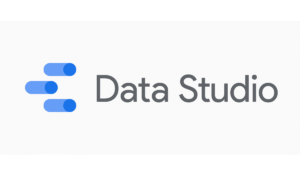In the field of SEO and user experience optimization, small elements can have a significant impact — and breadcrumbs are a perfect example. Which are navigational aids that show users where they are within a website’s structure. More than just a design feature, they help search engines understand the organization of content and improve internal linking. When implemented correctly, it enhances usability, reduces bounce rates, and supports better indexing by search engines. In this article, we’ll explore its role in SEO, their types, and best practices for effective implementation.
What is the breadcrumb?
It is a short written path, frequently shown at the top of a page, indicating where the user is on the site. It appears as a list of links that lead from the home page to the current page. For example: Home > SEO Articles > Site Structure Optimization > Breadcrumbs.
This label originates from the beloved Brothers Grimm story in which kids scatter bread crumbs around the forest to find their way home. The same is true with site breadcrumbs, which assist users in navigating the site’s page hierarchy and even in returning to earlier areas.
It is used in design to facilitate navigation, but they also have a key role in improving on page SEO.
Types of breadcrumbs:
There are several types, each depending on the elements included in the trail.
1- Hierarchy-based:
It is the most common type. They let you know how many steps it takes to get back to the homepage and where you are in the site’s hierarchy. For example: Home > Blog > Category > Post name, or something similar.
2- Attribute-based:
It is commonly used in e-commerce sites. The trail includes Product features, for example: Home > Product category > Gender > Size > Color.
3- History-based:
It reflects the user’s path within the site based on the pages they visited. Consider them an alternative to internet history bars, resulting in something like this: Home > Previous page > Previous page > Current page.
Importance of breadcrumbs in SEO optimization:
It can be extremely useful for websites with multi-level structures:
1- It’s important to Google:
It helps Google understand your website’s structure and content, crawling it and making search results more appealing. To increase your website’s visibility, use Yoast SEO, which categorizes information within the page’s body using proper markup.
2 – They enhance the user experience:
This is a common interface element that can help improve user experience by providing a way out without the need to click the back button. People often search for recognizable objects or landmarks when confronted with a new location, making it essential to reduce friction and keep visitors happy.
3- They lower bounce rates:
Organic search is the primary method of site entry, with any part of the site serving as an entry point. Breadcrumbs can help reduce bounce rates by providing visitors with alternative browsing options. Sending visitors to the homepage is preferable to returning to Google. Therefore, it’s crucial to develop effective strategies for guiding visitors to your site.
learn more about
Best Practices for Breadcrumb Implementation:
Including breadcrumb navigation on your website demands careful consideration. Here are some tips for optimal use:
1- Maintain the breadcrumb navigation compact and inconspicuous:
To preserve a visually balanced design and avoid confusion, place the breadcrumb navigation behind the main site navigation. Overly large navigation might throw off the page’s balance and make navigation difficult. To keep the breadcrumb trail small, utilize a simple design, a subtle color scheme, or locate it in an inconspicuous spot. This will ensure that users have a seamless navigation experience.
2- Maintain breadcrumb trails in a tidy and organized manner:
This enhances user experience by focusing on essential information and preventing distraction. Website designers can test this by collecting user feedback through surveys, reviews, or forms.
3- Use a uniform format for your breadcrumbs:
Making sure the page title in breadcrumbs match those on the website’s pages makes it easier for users to find their location and traverse the site. To separate the links in the breadcrumb trail, use a consistent format like arrows or slashes. Also, ensure that the font, color, and style of the navigation are consistent with the overall design of the website.
4- Provide the full navigational path:
This allows visitors to retrace their steps if they become lost while browsing. Some websites may hide the home or top-level pages, but you should always include as much information as possible. This allows consumers to understand their present position on the website.
5- Avoid linking to the current page:
Avoid linking a page to itself for SEO purposes. Include the current page in the breadcrumb trail but avoid direct links. This creates a single-element trail that links back to itself, confusing users. Instead, display the current page as plain text without links, making it easier for users to understand the site structure and natural keyword mentions.
How to add breadcrumbs to your site?
It can be added to your site using WordPress plugins or Yoast SEO, or manually. To include them in Google results, use structured data that Google understands.
Here are some other items to consider before adding it:
- It’s typically placed at the top of a page, below the main navigation, but some websites, like Apple, place them at the bottom due to lengthy product descriptions. Similar websites with endless scrolling can also benefit from a breadcrumb trail at the bottom. Two breadcrumb paths can be used, one at the top and another at the bottom.
- Add Schema markup to your website code, a semantic vocabulary of tags that aids Google in understanding your content and indicating that the links at the top of your page are breadcrumbs.
Yoast SEO:
A simple method for adding breadcrumbs to your WordPress website is provided by Yoast SEO. It will include everything required to get them ready for your website, not just Google. Support for Yoast SEO breadcrumbs is built into several themes. If so, all you need to do is turn them on and configure them as you see fit.
Breadcrumbs with a WordPress block:
Yoast SEO breadcrumb block allows you to add breadcrumbs to individual posts and pages without touching code or specific pages. To add a block, click the big + icon, enter the name in the search bar, scroll down to the Yoast section, or type /yoast breadcrumbs in an empty paragraph.
Coding breadcrumbs on your own:
Coding requires coding knowledge and experience. If you have the necessary skills, you can create your own breadcrumbs or delegate it to a developer. The process involves writing HTML, CSS, and JavaScript code for visual layout and interactivity. Careful planning and testing are crucial to ensure functionality across different devices and browsers. Incorrect implementation can lead to poor user experience and reduced website engagement. A solid understanding of web development and security practices is essential for creating robust and secure breadcrumbs.
Finally Breadcrumbs are more than just a navigational aid—they enhance user experience, reduce bounce rates, and help search engines understand your site structure more clearly. From improving crawlability to boosting CTR in search results, their SEO benefits are significant and measurable.
In short, it also contributes to both usability and ranking performance. Ignoring these elements means missing out on a low-effort, high-impact optimization opportunity. A comprehensive technical SEO audit service can help uncover these overlooked issues—ensuring your site is fully optimized for search engines while delivering a smoother experience for users.