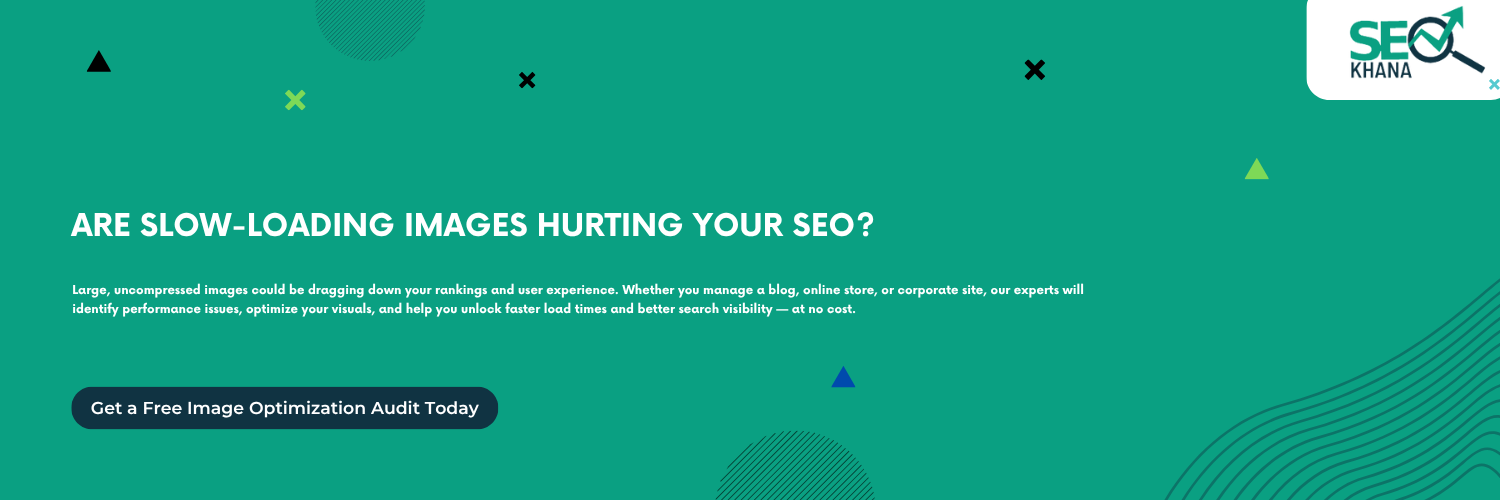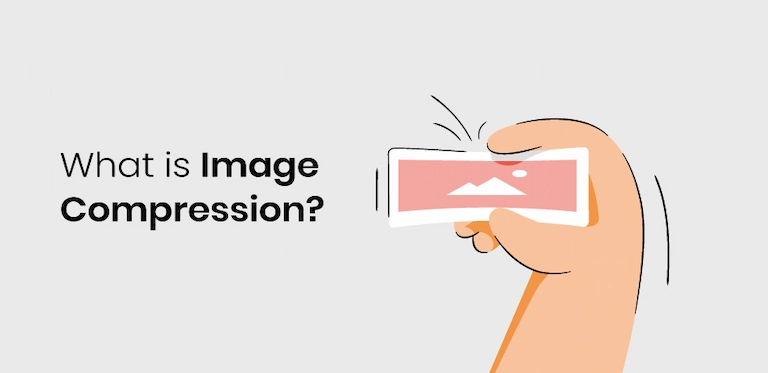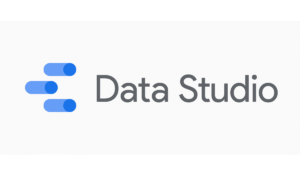Images play a powerful role in making websites visually appealing and engaging — but if they’re not optimized, they can become a hidden obstacle to your online success. Large, uncompressed image files are one of the most common reasons behind slow-loading websites, leading to frustrated users and lower search engine rankings. That’s where image compression comes in.
Image compression is the process of reducing the file size of your images without significantly affecting their quality. When done correctly, it helps your website load faster, improves the overall user experience, and contributes directly to better SEO performance. In today’s competitive digital landscape, especially for e-commerce and mobile-first sites, fast-loading visuals are not a luxury — they’re a necessity. In this article, we’ll explore how image compression boosts SEO, enhances page speed, and creates a smoother, more satisfying experience for your visitors.
What Is Image Compression?
Image compression is the process of reducing the file size of image files without significantly compromising their visual quality. This optimization technique is essential for improving website load speed and conserving bandwidth. There are two main types of image compression: lossless, which reduces size without losing image quality, and lossy, which sacrifices some quality for even smaller file sizes — such as in JPG image compression.
Using image compression helps your website display faster and more efficiently, especially when dealing with multiple images on product pages, blogs, or galleries. It’s also important to pair image optimization with other SEO practices, such as including descriptive file names and using proper alt-text. Alt-text meaning refers to the alternative text added to an image’s HTML tag, which describes the image content for both search engines and screen readers — boosting both accessibility and SEO performance.
Why Is Image Compression Important for SEO?
Image compression is a crucial part of modern SEO strategies because it directly impacts your website’s loading speed, user experience, and visibility on search engines. Here’s why it matters:
1. Faster Page Load Times
Compressed images have smaller file sizes, which means your pages load faster. Since Google uses page speed as a ranking factor, reducing image weight helps improve your search engine rankings.
2. Improved Mobile Experience
With the majority of users browsing on mobile devices, fast-loading images are essential. Compressed images prevent delays and reduce data usage, making your site more accessible to mobile users — a key consideration in mobile-first indexing.
3. Reduced Bounce Rates
Slow websites often lead to high bounce rates. By speeding up load times through image compression, you keep visitors engaged, which signals to search engines that your site provides value.
4. Better Crawl Efficiency
Search engine bots have limited crawl budgets. If your site is heavy and slow due to large images, it may not be fully crawled. Optimized images help bots index your pages more effectively.
5. Enhanced User Experience
Beyond SEO, image compression improves how users interact with your site. Fast, smooth-loading visuals lead to better engagement, longer session durations, and higher conversions.
learn more about: google web vitals
How Image Compression Enhances User Experience
Image compression significantly improves user experience by reducing page load times, which keeps visitors engaged and decreases bounce rates. Fast-loading images ensure users can navigate your site smoothly, especially on mobile devices where speed is essential.
Additionally, compressed images maintain visual quality without slowing down the site. This balance between performance and clarity enhances usability, supports accessibility, and contributes to a more seamless and enjoyable browsing experience overall.
What Are the Best Tools for Image Compression?
In the realm of digital optimization, image compression plays a pivotal role in enhancing website performance and SEO. Selecting the right tools is critical to balancing image quality with file size reduction.
Top Online Image Compression Tools:
- TinyPNG / TinyJPG
Industry-leading tools renowned for their ability to significantly reduce PNG and JPG file sizes without compromising visual fidelity, enabling faster page load times. - Compressor.io
A versatile platform that supports multiple image formats (JPG, PNG, GIF) and offers near-lossless compression, ideal for maintaining image integrity. - Kraken.io
Provides robust bulk image compression with an advanced API, perfect for seamless integration into automated workflows and high-volume websites.
Advanced Tools for Developers:
- ImageMagick
A powerful, open-source command-line utility enabling precise image manipulation and compression tailored for development environments. - JPEGoptim
Specialized utility designed to optimize JPEG images efficiently while preserving essential quality parameters. - OptiPNG
An advanced optimizer focused on lossless PNG compression to reduce file sizes without any degradation. - Sharp (Node.js library)
A high-performance image processing module for Node.js applications, facilitating dynamic image compression and transformation during runtime.
Premier WordPress Plugins for Image Compression:
- Smush
Widely regarded as the leading WordPress plugin for automatic image optimization, Smush compresses images in bulk and on upload, enhancing website speed effortlessly. - ShortPixel
Delivers superior compression algorithms including WebP support, enabling significant file size reduction with minimal quality loss. - Imagify
Offers multiple compression modes, including extreme image compression, catering to users requiring aggressive file size reduction while balancing quality.
Harnessing these tools effectively ensures optimized images that contribute to faster load times, improved seo image optimization, and an enhanced user experience. Selecting the appropriate solution depends on your specific workflow, volume of images, and platform requirements.
Common Mistakes in Image Optimization
Optimizing images is crucial for website performance and SEO, but many websites fall into common pitfalls that undermine their efforts. Understanding these mistakes can help you avoid them and ensure your images contribute positively to your site’s speed and ranking.
1. Using Large, Uncompressed Images
One of the most frequent mistakes is uploading images at full resolution without compression. Large files drastically slow down page load times, causing poor user experience and increased bounce rates.
2. Ignoring Proper File Formats
Choosing the wrong file format can affect both quality and size. For example, using PNG for photographs results in unnecessarily large files, while JPEG or WebP would be more appropriate for photos. Using GIFs for static images can also increase file sizes without benefit.
3. Neglecting Alt Text and SEO Optimization
Alt-text meaning is often misunderstood or ignored. Missing or poorly written alt text reduces accessibility and SEO value. Alt text should be descriptive and relevant to the image content.
4. Overcompressing Images
While compression reduces file size, excessive compression leads to visible quality loss, which can hurt user perception and brand professionalism. Striking the right balance is key.
5. Not Using Responsive Images
Failing to serve appropriately sized images for different devices leads to wasted bandwidth and slower load times, especially on mobile devices.
6. Skipping Lazy Loading
Loading all images at once, especially on long pages, delays initial page rendering. Implementing lazy loading ensures images load only when needed, improving perceived speed.
7. Forgetting to Use Modern Formats
Ignoring advanced image formats like WebP or AVIF can result in missed opportunities for better compression and faster loading.
How to compress images in technical SEO auditing
Image optimization is a core component of technical SEO auditing, directly impacting page speed, user experience, and search engine rankings. Proper image compression ensures your site loads quickly while maintaining visual quality — a win-win for both users and search engines.
1. Identify Large and Unoptimized Images
Start your audit by scanning for heavy image files, particularly those that haven’t undergone jpg image compression or are in the wrong format. Tools like Screaming Frog, Sitebulb, or Google PageSpeed Insights can highlight oversized media that needs attention.
2. Understand the Importance of Alt Text
An often-overlooked element in image SEO is alt-text. The alt-text meaning goes beyond accessibility; it also helps search engines understand image context. Incorporating best practices for alt text image optimization — like using descriptive, keyword-rich text — boosts image discoverability and improves SEO performance.
3. Apply Compression Strategically
Once heavy images are identified, apply the right level of compression. For static images, jpg image compression is often sufficient. However, for websites requiring higher performance, extreme image compression using advanced formats like WebP or AVIF can yield superior results.
If you’re managing a WordPress site, leverage image compression and optimization WordPress plugins to automate the process.
4. Use the Best Tools Available
When asking what are the best tools for image compression, consider these:
- TinyPNG / TinyJPG – Great for quick online compression.
- ShortPixel – A powerful plugin and API for WordPress.
- ImageMagick / JPEGoptim – Ideal for image compression for web developers working in CLI environments.
- Imagify / Smush – Considered the best WordPress plugin image compression options for ease and automation.
Each tool offers a unique set of features tailored to specific workflows, whether you’re optimizing thousands of product images or running a content-heavy blog.
6. Review and Iterate
Lastly, after compressing and optimizing your images, rerun your SEO audit. This ensures that changes have led to improved seo image optimization scores and better overall site performance.
How SEO Khana Helps You Optimize Images for Speed and Rankings
When it comes to boosting your website’s speed and visibility, image optimization is a critical factor — and SEO Khana delivers the expertise you need. As the best SEO company trusted by businesses across various industries, SEO Khana provides tailored strategies that ensure your images are fully optimized for both performance and search engine rankings.
Comprehensive Image Optimization Through SEO Services
SEO Khana’s expert team begins by offering a detailed technical SEO audit service, identifying oversized or improperly formatted images that may be slowing down your site. This step ensures all visuals are optimized without compromising on quality — which is essential for both user experience and crawl efficiency.
On-Page SEO Optimization for Every Image
Through strategic on page SEO optimization, SEO Khana enhances every image by compressing file sizes, implementing proper alt-text, and selecting the right formats (like WebP or compressed JPGs). This improves page load speed and makes your content more accessible to search engines.
Specialized Services for E-commerce Sites
For E-commerce seo for websites, where image-heavy product pages are common, SEO Khana ensures each image is optimized to load instantly. Faster pages lead to better conversion rates and stronger rankings in competitive markets.
Local SEO Expertise with Global Standards
As a local SEO expert, SEO Khana doesn’t just focus on global visibility — it also ensures your site performs well in specific regions. Optimized images contribute to faster loading on local networks, which is especially important for mobile users searching nearby services or products.
Speed, Precision, and Performance
SEO Khana combines cutting-edge tools and best practices to deliver image optimization at scale, as part of its comprehensive SEO services. Whether you’re managing a blog, corporate site, or online store, your visuals will be fast-loading, SEO-friendly, and aligned with your broader digital strategy.
Conclusion:
In today’s digital landscape, speed, visibility, and user satisfaction are non-negotiable. Image compression stands at the intersection of all three—playing a vital role in improving SEO performance, accelerating page speed, and enhancing the overall user experience. Whether you run a content-heavy blog, an E-commerce platform, or a corporate website, optimizing your images isn’t just a technical choice; it’s a strategic advantage.
By using the right formats, applying smart compression techniques, and following SEO best practices like effective alt text and responsive design, you create a faster, more engaging, and search-engine-friendly website. The result? Higher rankings, reduced bounce rates, and happier visitors.